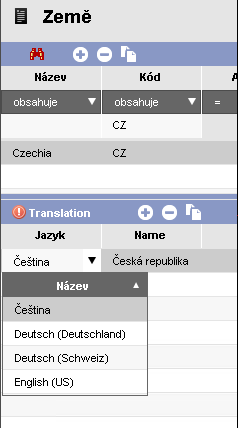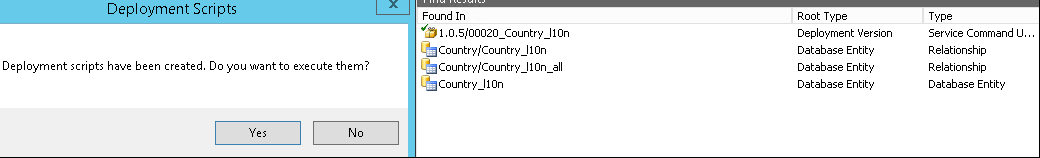I have the Country table (containing Name and Code column) and I want to users can localize country names by themselves.
-
On the
Countryentity > Actions select optionCreate Localization child entity...:
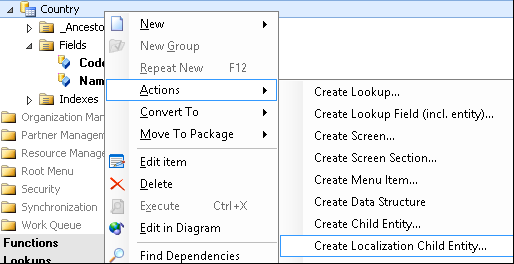
-
In the next dialog select all fields, that you need to be translated and confirm OK:
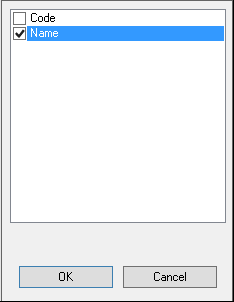
-
New
Country_I10nentity, relationships and deployment scripts are created for you (as a child of Country). Confirm Yes.
If you don’t like captionCountry Localizationgenerated in this new entity, change it (e.g. “Translation”). -
In the
Countrydatastructure addCountry_I10nas a child (New > Entity). Use the “_all” relation, if you want all languages can be added.
Create the screen section (Country_I10n > Actions > Create Screen Section...) and selectrefLanguageIdandNameto be shown in the form.
Insert this new screen section into theCountryscreen as a child. -
Change
LookupCountrydatastructure used for selection of countries in forms to it will be localized:
- Set
IsLocalized=Truein the lookup - Add the new child entity
Country_l10nwithAllFields=FalseandRelationType=LeftJoin.
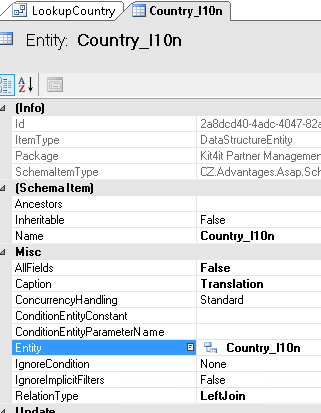
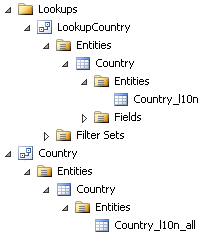
- Now users can add translations for every
Namein the list.
In forms will be used data by user or application language settings.
If no translation , original value is used.