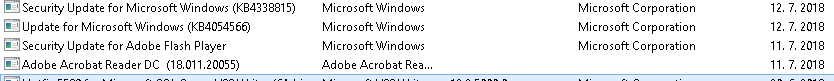ORIGAM web applications stop working after installing Windows update from Jul 10 2018 (different KB’s on different Windows versions). Read this article for instructions.
There it is similar problem after insalling of 2018-07 Cumulative Update for Windows Server 2016 for x64-based Systems (KB4338814).
Exception has been thrown by the target of an invocation.
System.Reflection.TargetInvocationException
at System.RuntimeTypeHandle.CreateInstance(RuntimeType type, Boolean publicOnly, Boolean noCheck, Boolean& canBeCached, RuntimeMethodHandleInternal& ctor, Boolean& bNeedSecurityCheck)
at System.RuntimeType.CreateInstanceSlow(Boolean publicOnly, Boolean skipCheckThis, Boolean fillCache, StackCrawlMark& stackMark)
at System.Activator.CreateInstance(Type type, Boolean nonPublic)
at System.RuntimeType.CreateInstanceImpl(BindingFlags bindingAttr, Binder binder, Object[] args, CultureInfo culture, Object[] activationAttributes, StackCrawlMark& stackMark)
at System.Activator.CreateInstance(Type type, BindingFlags bindingAttr, Binder binder, Object[] args, CultureInfo culture, Object[] activationAttributes)
at System.Activator.CreateInstance(Type type, BindingFlags bindingAttr, Binder binder, Object[] args, CultureInfo culture)
at FluorineFx.Messaging.DotNetFactoryInstance.CreateInstance()
at FluorineFx.Messaging.DotNetFactory.Lookup(FactoryInstance factoryInstance)
at FluorineFx.Messaging.FactoryInstance.Lookup()
at FluorineFx.Remoting.RemotingAdapter.Invoke(IMessage message)
at FluorineFx.Messaging.Services.RemotingService.ServiceMessage(IMessage message)
at FluorineFx.Messaging.MessageBroker.RouteMessage(IMessage message, IEndpoint endpoint)
7/12/2018 11:46:12.629 [FATAL] PortalUIInfrastructure Failed to fetch portal data: [FaultEvent fault=[RPC Fault faultString="Exception has been thrown by the target of an invocation." faultCode="Server.Processing" faultDetail=" at System.RuntimeTypeHandle.CreateInstance(RuntimeType type, Boolean publicOnly, Boolean noCheck, Boolean& canBeCached, RuntimeMethodHandleInternal& ctor, Boolean& bNeedSecurityCheck)
at System.RuntimeType.CreateInstanceSlow(Boolean publicOnly, Boolean skipCheckThis, Boolean fillCache, StackCrawlMark& stackMark)
at System.Activator.CreateInstance(Type type, Boolean nonPublic)
at System.RuntimeType.CreateInstanceImpl(BindingFlags bindingAttr, Binder binder, Object[] args, CultureInfo culture, Object[] activationAttributes, StackCrawlMark& stackMark)
at System.Activator.CreateInstance(Type type, BindingFlags bindingAttr, Binder binder, Object[] args, CultureInfo culture, Object[] activationAttributes)
at System.Activator.CreateInstance(Type type, BindingFlags bindingAttr, Binder binder, Object[] args, CultureInfo culture)
at FluorineFx.Messaging.DotNetFactoryInstance.CreateInstance()
at FluorineFx.Messaging.DotNetFactory.Lookup(FactoryInstance factoryInstance)
at FluorineFx.Messaging.FactoryInstance.Lookup()
at FluorineFx.Remoting.RemotingAdapter.Invoke(IMessage message)
at FluorineFx.Messaging.Services.RemotingService.ServiceMessage(IMessage message)
at FluorineFx.Messaging.MessageBroker.RouteMessage(IMessage message, IEndpoint endpoint)"] messageId="48e36228-dda2-48f7-b763-7052bc585036" type="fault" bubbles=false cancelable=true eventPhase=2]
7/12/2018 11:46:12.286 [DEBUG] PortalUIInfrastructure Fetching portal data...
7/12/2018 11:46:12.270 [DEBUG] PortalUIInfrastructure Establishing action button toolbar for session standaloneClientPerspective.
7/12/2018 11:46:12.270 [INFO] common.ActionUtils CreateActionButtonsRequestEvent - primaryId: standaloneClientPerspective
Please note that on Windows Server 2012 R2 has this update number KB 4340558.
It seems it is not enough to suppress KB4340558, but at least one of KB4338815 and KB4054566
Even if I supressed KB4340558 on WUP, there are still problems.
After uninstalling all of them, the application works well.
Simple uninstalling of KB4340558 didn’t help on Windows Server 2016 
On one of the servers it helped to install .NET Framework v4.7.2. On other servers it did not help.
EDIT: It actually did not help. After some time the error occurs again. The error seems to be a bit random – it either does not crash or crashes in different places.
Ok, seems to be a problem with IIS cache.
To all affected please try this:
- Stop IIS
- Delete all files in
C:\Windows\Microsoft.NET\Framework64\v4.0.30319\Temporary ASP.NET Files - Start IIS
We experienced the same problem with KB4340559 on Windows Server 2008 SP2. After unstalling mentioned KB everything OK.
@gmcr.cz the previous hint completely fixes the problem. It is enough to delete .net cache, no need to uninstall the fix.