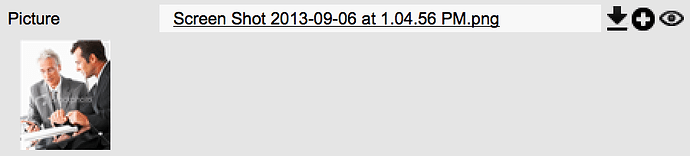A Blob Control widget can be used to:
- Upload files to the server
- Download files to the local computer
- Preview files (opening them directly)
It can also populate some file metadata:
- File Name
- Original Path
- File Size
- Date Created
- Date Last Modified
- Author
- Remark
- Thumbnail
The uploader can optionally compress the files using a ZIP compression.
Example
A Blob Control that uploads/downloads images to the database. Below the blob control there is an Image Box widget which shows the thumbnail of the uploaded picture.