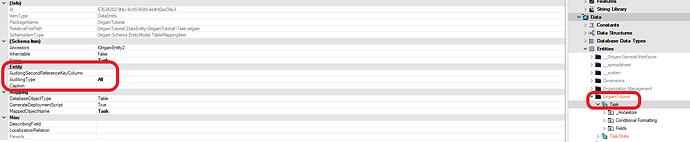Audit log records all create/update/delete events on the data.
Every log record contains the following information:
- Who created the log record (Id from the Address Book)
- Date/time when the event occurred
- Original value
- New value
- Original Id value (if the affected field was a lookup field)
- New Id value (if the affected field was a lookup field)
- Type of audit event (Added/Deleted/Updated)
How To Enable Auditlog
Auditing is disabled for all the entities by default. It has to be turned on on an entity (DataEntity) level - by setting ‘IsAuditingEnabled’ property to ‘True’.
You can exclude certain fields from being audited - by setting ‘ExcludeFromAuditing’ property in a field (DataEntityColumn).
Auditing second reference key column- If you want changes in child entities to apply to parent entities.
Auditing type:
- All- Every change is Auditioned.
- Update/delete- Creating is not auditioned.
You don’t have to set anything else. Just restart the server.
Data Audit Events
These are the audit events that are currently being recorded:
Create
When a record is created, all values from the newly created record are written in the audit log.
The audit can be retrieved from the UI for each record.
Update
When a record is updated, all fields that were changed are written in the log. Original and new values are recorded.
The audit can be retrieved from the UI for each record.
Delete
When a record is deleted, all fields from the record are written in the audit log.
These records cannot be retrieved from the UI and must be manually read from the database.
Technical Information
Audit log data are written in the AsapDataAuditLog table.
Possible values of the ActionType field:
| 4 | Added |
| 8 | Deleted |
| 16 | Modified |