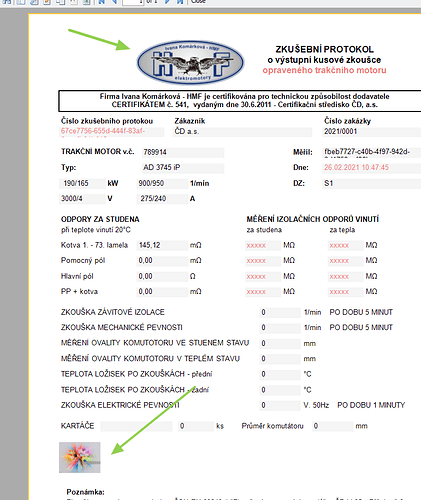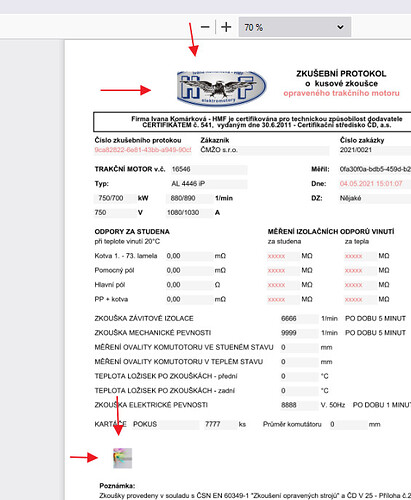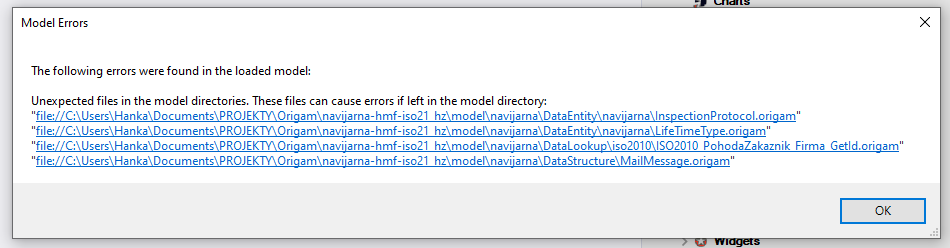Hi, I upgradet to the latest master build - the Architect is now no. 2021.2.0.2072 (updated Docker and replaced folders Root, Menu and Security in the min the current Root model).
After opening Architect, the following error message appeared before displaying my model (the model was working without any problems before the updateting)
In the user interface the PDF reports are no longer availabe - the following error message appeared:
{“ClassName”:“System.TypeLoadException”,“Message”:“Method ‘GetInternalSymbol’ in type ‘Microsoft.CodeAnalysis.CSharp.Symbols.ImplicitNamedTypeSymbol’ from assembly ‘Microsoft.CodeAnalysis.CSharp, Version=3.8.0.0, Culture=neutral, PublicKeyToken=31bf3856ad364e35’ does not have an implementation.”,“Data”:null,“InnerException”:null,“HelpURL”:null,“StackTraceString”:" at Microsoft.CodeAnalysis.CSharp.CSharpCompilation…ctor(String assemblyName, CSharpCompilationOptions options, ImmutableArray1 references, CSharpCompilation previousSubmission, Type submissionReturnType, Type hostObjectType, Boolean isSubmission, ReferenceManager referenceManager, Boolean reuseReferenceManager, SyntaxAndDeclarationManager syntaxAndDeclarations, IReadOnlyDictionary2 features, SemanticModelProvider semanticModelProvider, AsyncQueue1 eventQueue)\n at Microsoft.CodeAnalysis.CSharp.CSharpCompilation..ctor(String assemblyName, CSharpCompilationOptions options, ImmutableArray1 references, CSharpCompilation previousSubmission, Type submissionReturnType, Type hostObjectType, Boolean isSubmission, ReferenceManager referenceManager, Boolean reuseReferenceManager, SyntaxAndDeclarationManager syntaxAndDeclarations, SemanticModelProvider semanticModelProvider, AsyncQueue1 eventQueue)\n at Microsoft.CodeAnalysis.CSharp.CSharpCompilation.Create(String assemblyName, CSharpCompilationOptions options, IEnumerable1 syntaxTrees, IEnumerable`1 references, CSharpCompilation previousSubmission, Type returnType, Type hostObjectType, Boolean isSubmission)\n at FastReport.Code.CSharp.CSharpCodeProvider.CompileAssemblyFromSource(CompilerParameters cp, String code)\n at FastReport.Code.AssemblyDescriptor.InternalCompile(CompilerParameters cp, CompilerResults& cr)\n at FastReport.Code.AssemblyDescriptor.InternalCompile()\n at FastReport.Code.AssemblyDescriptor.Compile()\n at FastReport.Report.Compile()\n at FastReport.Report.Prepare(Boolean append)\n at Origam.BI.FastReport.FastReportService.GetReport(Guid reportId, IXmlContainer data, String format, Hashtable parameters, String dbTransaction) in D:\a\1\s\origam-source\Origam.BI.FastReport\FastReportService.cs:line 66\n at Origam.Workflow.ReportServiceAgent.GetReport(Guid reportId, IXmlContainer data, String format, Hashtable parameters) in D:\a\1\s\origam-source\Origam.Workflow\Service Agents\ReportServiceAgent.cs:line 55\n at Origam.Workflow.ReportServiceAgent.Run() in D:\a\1\s\origam-source\Origam.Workflow\Service Agents\ReportServiceAgent.cs:line 154\n at Origam.Workbench.Services.CoreServices.ReportService.GetReport(Guid reportId, XmlDocument data, String format, Hashtable parameters, String transactionId) in D:\a\1\s\origam-source\Origam.Workbench.Services\CoreServices\ReportService.cs:line 49\n at Origam.ServerCore.Controller.ReportController.HandleReport(ReportRequest reportRequest, String reportName) in D:\a\1\s\origam-source\Origam.ServerCore\Controller\ReportController.cs:line 119\n at Origam.ServerCore.Controller.ReportController.Get(Guid reportRequestId) in D:\a\1\s\origam-source\Origam.ServerCore\Controller\ReportController.cs:line 100",“RemoteStackTraceString”:null,“RemoteStackIndex”:0,“ExceptionMethod”:null,“HResult”:-2146233054,“Source”:“Microsoft.CodeAnalysis.CSharp”,“WatsonBuckets”:null,“TypeLoadClassName”:“Microsoft.CodeAnalysis.CSharp.Symbols.ImplicitNamedTypeSymbol”,“TypeLoadAssemblyName”:“Microsoft.CodeAnalysis.CSharp, Version=3.8.0.0, Culture=neutral, PublicKeyToken=31bf3856ad364e35”,“TypeLoadMessageArg”:“GetInternalSymbol”,“TypeLoadResourceID”:6012}