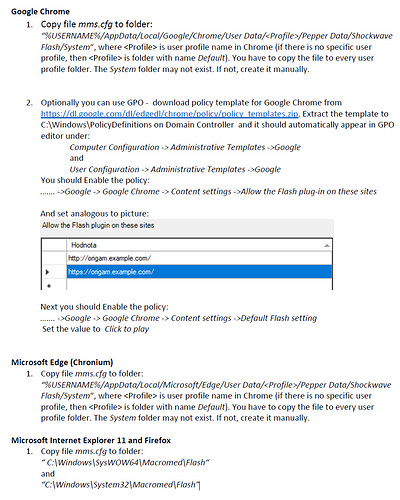Hello,
if you haven’t migrated yet your ORIGAM business app to HTML5, you would probably need a solution to be up and running your app after 12.1.2021 (time bomb in flash client). There is quite an easy free solution for that, if you don’t want to pay to HARMAN (Adobe partner) for enterprise support. Based o information from Flash player version 32 admin guide you can configure the client side to override the time bomb. How to do that?
You have to create file with name mms.cfg with the following content:
EOLUninstallDisable=1
SilentAutoUpdateEnable=0
AutoUpdateDisable=1
EnableAllowList=1
AllowListUrlPattern=http://origam.example.com/
AllowListUrlPattern=https://origam.example.com/
AllowListUrlPattern=etc.
When you create that file, you have to deploy it to client computers. The location of that file depends on the browser used on the client. See an attached document about file locations and GPO options with Google Chrome.
This information is provided “AS IS”, without warranty of any kind. We have tested it in our environments.
Hope this will help someone ![]()
Best regards
Ivan