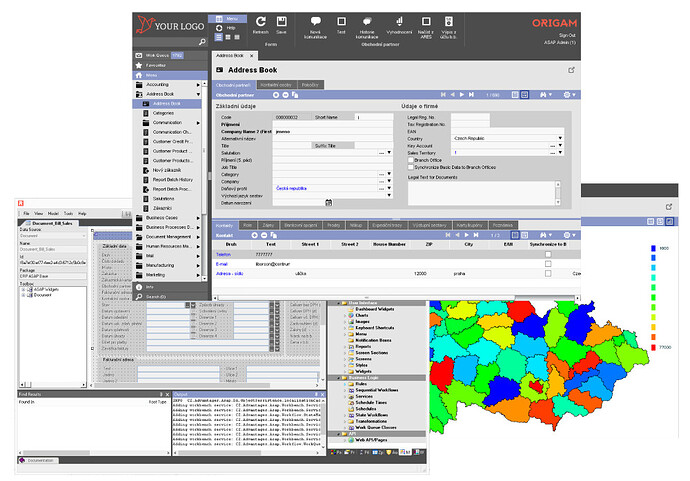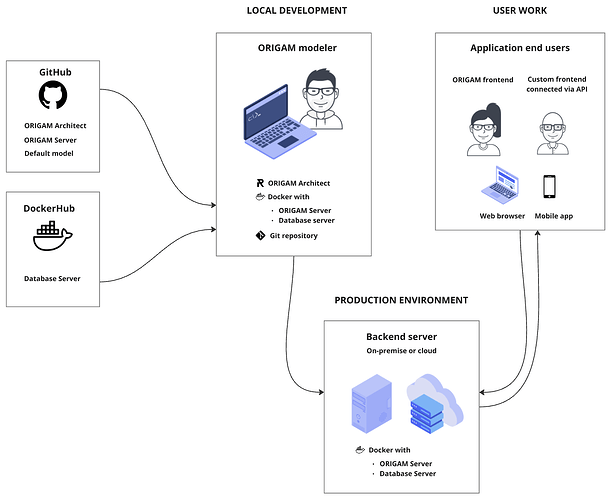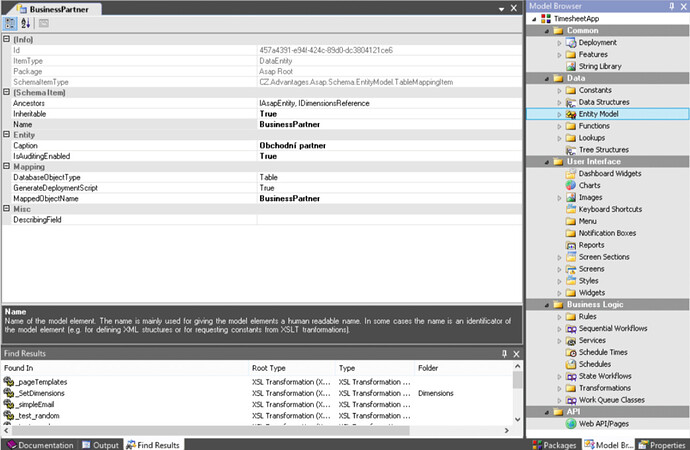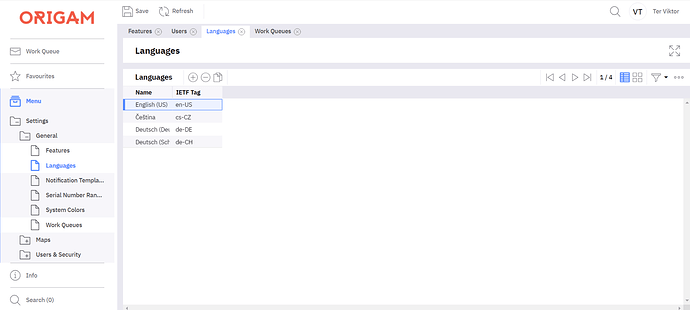In this article, we’ll dive into the basics of the ORIGAM platform and break down its key components: the ORIGAM Architect, backend server, and client application.
New here? If you’re still wondering what ORIGAM is and who it’s for, check out the Introduction before diving into this chapter.
Platform Fundamentals
Model
At the heart of the ORIGAM platform is the model. Think of it as a blueprint that defines what you want to achieve, without worrying about how it’s implemented. Unlike traditional coding where you’d write out every detail, ORIGAM handles the “how” through its runtime engine.
The cool part? This makes the model timeless—no need to worry about changing platforms or technologies. It defines your system’s goals, and the ORIGAM platform takes care of the rest.
Models are built in ORIGAM Architect and stored in XML files. What sets ORIGAM apart from other low-code platforms is its ability to integrate with version control tools like Git, making team collaboration and version tracking a breeze.
The model itself covers:
- Data (what information you’ll work with)
- User interface (how users interact with it)
- Business logic (what it should do)
- Integration (how it connects with other systems)
Backend Server
The backend server is the brain of the operation, and it consists of two key pieces: the ORIGAM Server and the proxy server.
Here’s what the ORIGAM Server does:
- It reads and runs the model in real time, bringing your blueprint to life.
- It builds the foundation for the client application (what the end user sees and interacts with).
- It handles all user requests, whether from the standard ORIGAM client or any custom applications connected via API.
- It talks to the database server to manage your data.
In simpler terms, the backend does all the heavy lifting, providing the client app with everything it needs while taking care of all the behind-the-scenes processes.
Database Server
For storing and managing data, ORIGAM uses a relational database. All of your data—whether user-generated or system-related—is safely stored here, ensuring data integrity and transaction security.
ORIGAM supports:
- Microsoft SQL Server (a commercial option)
- PostgreSQL (an open-source alternative)
Client Application
The client application is what your users interact with — it’s a web-based interface where users log in and access the system based on their permissions.
There are two ways you can approach building the client app:
-
Quick and easy: Use ORIGAM Architect to create a user interface with pre-built components, ideal for internal company systems.
-
Custom and flexible: If you’re building something customer-facing (like a web or mobile app) and need a unique design, you can create your own frontend using HTML, CSS, and a scripting language. This option takes more time and effort, but it gives you complete control over the look and feel.
The platform’s standard client-facing interface is a single-page application (SPA). It primarily consists of a minimalist index.html file, a JavaScript file containing a lot of code, and a CSS file containing styles.
Containers
To keep everything running smoothly, we recommend using Docker containers. Containers allow you to run ORIGAM Architect, the server, and the database in isolated environments, making development and deployment more consistent and manageable. Whether you’re working locally or in the cloud, containers provide flexibility and stability.
Here’s a simple diagram showing how the platform components and actors interact:
ORIGAM Project
In ORIGAM, a project represents a specific application or information system within one environment. Each project consists of:
- Model – created in ORIGAM Architect and stored on disk.
- Database – running on a database server.
- Server – hosted in a Docker container.
For best results, it’s a good idea to have at least two environments: one for development and one for production. You may also want a third for testing, which mirrors your production environment.
Development Environment
On your local workstation, your development environment includes:
- Model – created and edited in ORIGAM Architect.
- Local database – running in a Docker container.
- Local development server – also in a Docker container.
- Local Git repository – for version control.
Production Environment
When you’re ready to go live, your production environment includes:
- Production database – in a Docker container (either in the cloud or on-premises).
- Production server – in a Docker container.
- Git hosting – such as GitHub, GitLab, or Bitbucket.
With everything set up, you’re ready to create new systems or applications. That’s where ORIGAM Architect comes in, so let’s take a closer look.
ORIGAM Architect
ORIGAM Architect is the integrated development environment (IDE) where you model your system. All the information is stored in XML files, and the server interprets this model to run your application. Using Architect, you can define:
- Data (your data model and relationships)
- User interface (how users interact with your app)
- Business logic (workflows, rules, and automation)
- Integration (APIs and connections to other systems)
Data
At the core of every app is its data model. This is where you define the entities (objects) in your system, their attributes, and how they relate to each other. The great thing about Architect is that you don’t need to write SQL code—everything can be created and updated just by clicking. Architect generates the necessary SQL scripts for you.
Besides entities, Architect lets you manage:
- Constants
- Data structures
- Database data types
- Functions
- Lookups
- Tree structures
For more details, check out the model reference.
User Interface
With ORIGAM Architect, you can quickly design the UI that users will interact with. Architect helps generate screens and interface elements based on your data model, and you can fine-tune the look and feel of each screen. For more customized designs, you can build your own frontend and connect it via API.
Here’s an example of a standard application UI built with ORIGAM:
Business Logic
ORIGAM Architect also makes it easy to define business logic—everything from sequential workflows to state diagrams, validation rules, message queues, and more. Whether you need simple data automation or complex processes, you can model it all without writing code.
Integration
Most applications need to communicate with other systems, and ORIGAM makes this straightforward. You can define and manage APIs directly in the model, ensuring your app can send and receive data as needed.
These are the four essential building blocks of an ORIGAM project. Once your project is modeled in Architect, it can be executed on the ORIGAM Server, connected to a database, and presented to users as a web application.
Ready to move on? Jump to the next chapter: Development process.