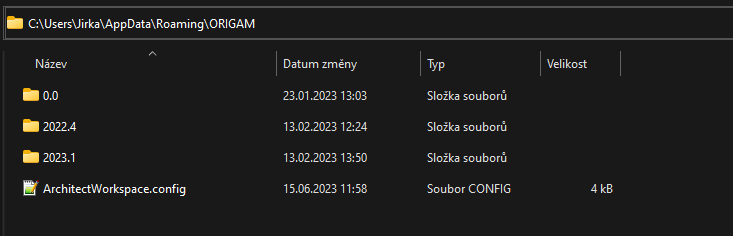Previous location of OrigamSettings.config for Architect is the installation folder (C:\Program Files (x86)\ORIGAM\ORIGAM Architect 2021.1\OrigamSettings.config .
The previous location was under administrator’s privileges. For any update of OrigamSettings.config administrator’s privileges were necessary.
For this reason the location of OrigamSettings.config was moved into user’s home directory.
The new location is in same directory as ArchitectWorkspace.config file.
New location:
C:\Users\%username%\AppData\Roaming\ORIGAM\%MajorVersion%.%MinorVersion%\OrigamSettings.config
For example : Stable Version 2022.04 .
2022 is Major Version
04 is Minor Version.
Directory 0.0 is automatically created when Architect is started from Microsoft Vistual Studio application.
When the Archtect application starts it checks location of the OrigamSettings.config file. If it finds the
config file in the previous location it copies the file to the new location in home directory and it starts to use the config file from this new location.