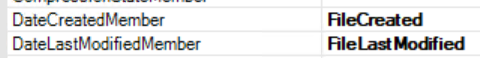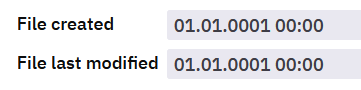urbanekv
August 9, 2023, 10:21am
1
I was trying to upload a file using Origam blob control widget
I was expecting DateCratedMember and DateLastModifiedMember to be filled with a correct date information derived from the filesystem
Instead, both fields were filled with the following value: 01.01.0001 00:00. It can’t be even saved.
How to replicate
Checkout the following branch: GitHub - origam/origam at enhance-testmodel-to-replicate-several-problems-2022-4
Open Origam Architect, open Widgets package and let the db scripts run
Open the Demo app (package Widgets) in a browser
Open a screen from Menu > Blob Control > Documents
Add a new record (click ‘+’)
Click ‘upload’ button and select any image from your local disk and upload it
The error is replicated - ‘File created’ and ‘File last modified’ is filled with the zero date.
jsusen
August 17, 2023, 7:38am
4
Date when the file was created seems to be missing in the browser API. So I only added DateLastModified. @washi is this important anyway? Who cares when the file was created?
washi
August 18, 2023, 8:50am
5
The information on when the file is created is useful during incident analysis. The files without this information can be viewed as suspicious.
washi
August 18, 2023, 9:25am
6
Since the date created is not available I suggest waiting for the OP to find out what is considered as the next best option.
urbanekv
August 31, 2023, 7:31am
7
Please try to find out the dates from the file metadata file. If that is not possible, the best would be leave the field not filled.
tvavrda
August 31, 2023, 2:49pm
8
I would vote for setting the creation date to last update date as a fall back if the model requires creation date and the only thing the browser gives us is the last update date.
urbanekv
September 7, 2023, 7:50am
10
This topic was automatically closed 2 days after the last reply. New replies are no longer allowed.