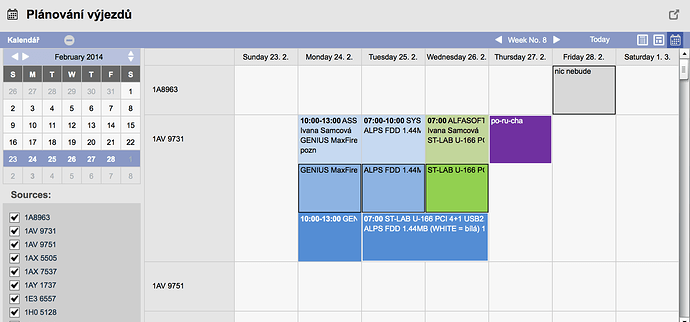In a calendar view you can see data organized by dates and resources. Any data that contain at least one date, one text field and a resource id (can be a person, machine, just anything…) can be easily organized into a calendar view.
Filtering data in the table view will automatically filter data in the chart view so you can easily analyze different sets of data.
You can switch to any other available view at any time.
Example
A car booking application with a calendar view with a car defined as a resource.