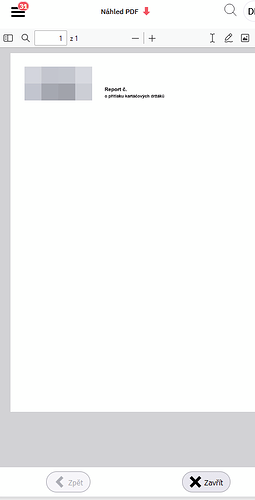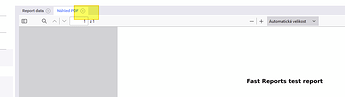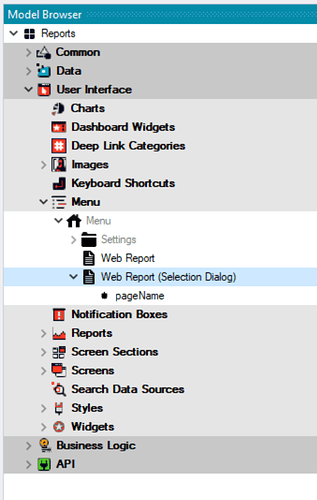I was trying to …
- I created PDF report using UI Report Action button.
- I wanted to close the screen tab with report.
I was expecting …
The tab will be closed and I will get back to my screen from where I run the report (previous tab)
Instead I’ve got …
I cannot close the screen tab, in mobile layout and even in desktop layout.
washi
(Petr Hrehorovsky)
2
Can you create a test case in test model, so we can reproduce it?
Test model - is it model in origam github repository or is it something else?
washi
(Petr Hrehorovsky)
4
You’re right, it is exactly this model.
Here is the modeled scenario:
- Rename
mydemo.sample.env to mydemo.env and fill in database login details
- Run Reports model
When you run model:
- Click on menu Report data
- There should be a row and on the toolbar there is button Preview PDF, click the button
- Report shows on the another tab
Report cannot be closed with the close button. The only way how to close it is refresh client, then it gets closed.
jsusen
(Jindřich Sušeň)
6
@david.pochobradsky I opened the modified model and I cannot find the menu item called Report data anywhere.
Where is it? Thanks
I can’t explained how it happened but I am missing it too. Here is the fix:
system
(system)
Closed
10
This topic was automatically closed 2 days after the last reply. New replies are no longer allowed.