API Web API/Pages are possible to create in ORIGAM Architect at Model Browser as shown in the following picture.
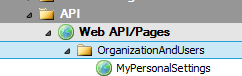
Configuration
If you have created some API, you have to add OrigamPagesModule into your web.config.
<system.webServer>
<modules runAllManagedModulesForAllRequests="true" >
...
<add name="OrigamPagesModule" type="Origam.Server.Pages.PagesModule, Origam.Server" />
</modules>
</system.webServer>
If you plan to use PUT/DELETE functionality for your API, you have to set runAllManagedModulesForAllRequests=true (see above), because PUT and DELETE HTTP requests are not considered by IIS as managed and therefore a request is not processed by .NET (managed) pipeline. Otherwise, it wouldn’t e.g. call form authentication for such a request.
Furthermore, you have to disable the WebDav module, because it handles PUTs and DELETEs sooner (If WebDav is configured).
<system.webServer>
<modules>
<remove name="WebDAVModule" />
</modules>
<handlers>
<remove name="WebDAV" />
</handlers>
</system.webServer>