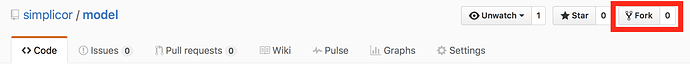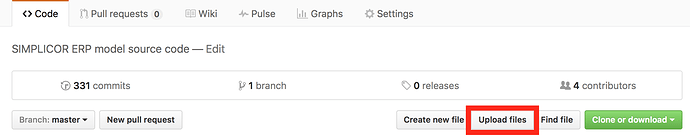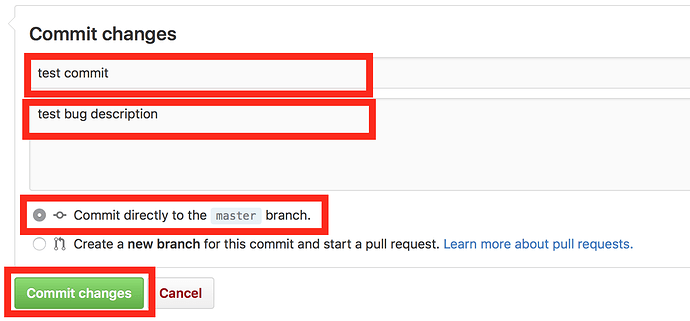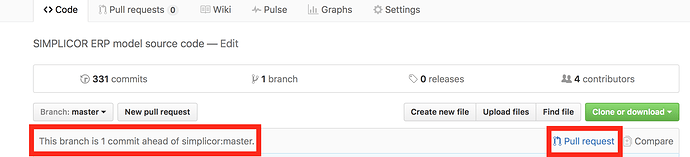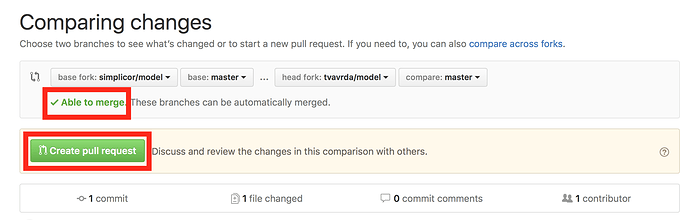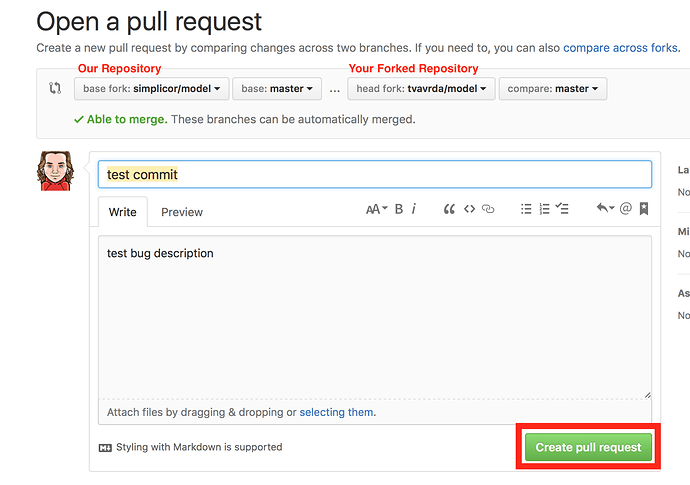Sometimes you fix something or create an enhancement you think would be beneficial to everyone of us. That is great and this is the correct way to do it: by Forking on GitHub and creating a Pull Request.
- Fork a repository
When you do some changes in our code, do not send us updated files. Instead go to our GitHub repository and press the Fork button on top.
This will create your own version of our repository.
- Commit Changes
Then do the changes you want using Git Client or just upload the files manually to GitHub like this:
Enter all descriptions so you and us know exactly what was fixed and why. In case you are not proficient with Git, just commit the changes to the master branch.
- Create a Pull request
After this GitHub will notify you that you did some changes that we do not have in our main repository and that you can create a Pull request. Press the Pull request button.
Check that Able to merge is there (otherwise you are too far behind our own changes in the affected files and you will have to solve the conflicts first. Then click on Create pull request button.
Finalize the request by checking the descriptions and pressing again on Create pull request button. You can check on top you can see that you are actually requesting a pull from your to our main repository.
Done
Now you successfully created a request we will see. After that we will be able to review your changes and merge them into our own repository. Also the commit will be forever assigned to you so everybody will know who was responsible for this bug fix/feature.