If you want to fill value in string field on grid view, you have to do one mouse click to focus the row, second click to focus the cell(cursor is shown for a picosecond and then lost) and third click to show cursor in cell so you can type the text. I think two clicks looks reasonable to focus the cell for typing, one would be great. When you switch to form view, one click is sufficient.
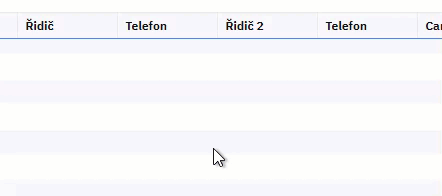
I’ve found following problems that are related to this issues while using Google Chrome on OSX.
- When adding a new row in grid the new row is selected and the first cell is focused, but the cursor is not shown and it is not possible immediately to type.
- When navigating through grid via tab key, the first press focuses next cell, but user has to press the key again for cursor to appear.
Edit 20. 9. 2021: This worked in build 2021.1.0.2154.
Is that it? Only code removal? Why was the code there? Won’t it break something that used to work?
The removed code was added in commit FIX: Focus was lost after pressing tab key in table editor or form editor. Since the focus was where we want it while pressing the tab key after I had removed the code, I concluded that the code was redundant.
The TAB key navigation works in 2021.1 as it used to in 2021.1.0.2154. I’ve found several other problems, which I’m going to report in different topics.
This topic was automatically closed 2 days after the last reply. New replies are no longer allowed.