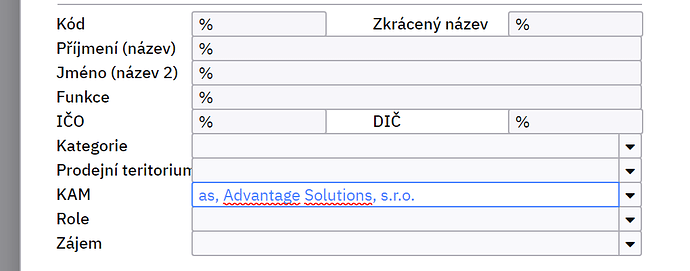tvavrda
(Tomáš Vavrda)
1
Auto-correct is turned on in some browsers when typing a text into a dropdown. Dropdowns should never try to offer autocorrect.
Probably by using something like this (please check if this is the correct solution):
<input
autocomplete="off"
autocorrect="off"
autocapitalize="off"
spellcheck="false">
jsusen
(Jindřich Sušeň)
2
Could you provide some more details? What browsers? Im not sure how to enable this feature in Chrome or Firefox.
tvavrda
(Tomáš Vavrda)
3
By default I can see it in Chrome when I am in the input. Sometimes it also tries to autocomplete something but I cannot reproduce it now.
tvavrda
(Tomáš Vavrda)
Closed
5
This topic was automatically closed 2 days after the last reply. New replies are no longer allowed.