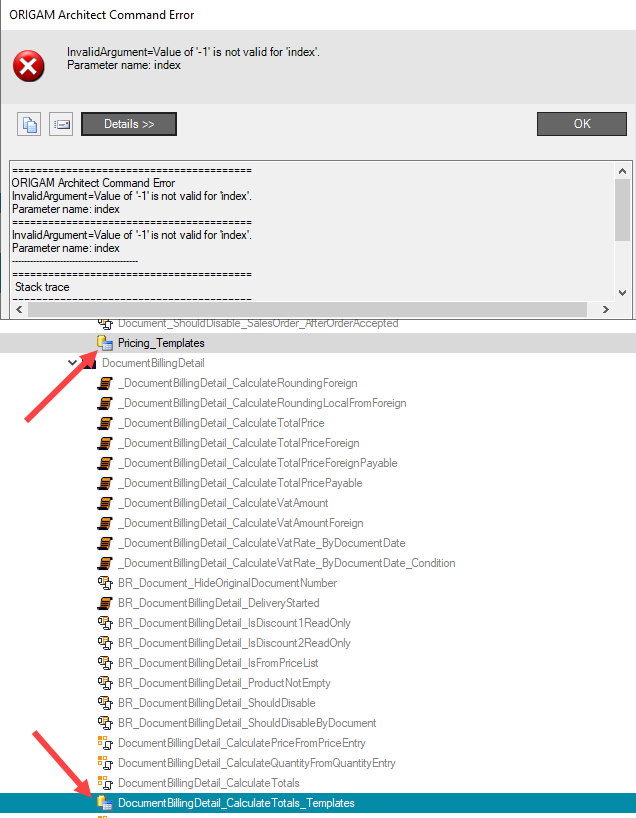We have an issues with several XSL Rule conversion during migration to file model. Some Xsl rule are not not accessible from Architect. The Rule has icon as Entity element and cannot be opened. See attached image with error. There is notice regarding this issue from @urbanekv Converting Projects to Work with Master Build 4811 and Later - #7 by urbanekv but there is no solution. Is there any solution, how to repair XSLRules on converted model?
These are “orphans” from the past that were skipped by the migration. You need to replace the namespace and element name in the XML file. Just look into the valid documents and change the files accordingly.
So there is no way how to modify the rules before migration like update some values in model database for those rules?
This migration took place much earlier than file system was introduced. It has always left these orphans (typically included transformations where it was not clear what kind of rules these were).
If you want to do it in a database, you would have to modify the field where the full class with a namespace is to the correct one.