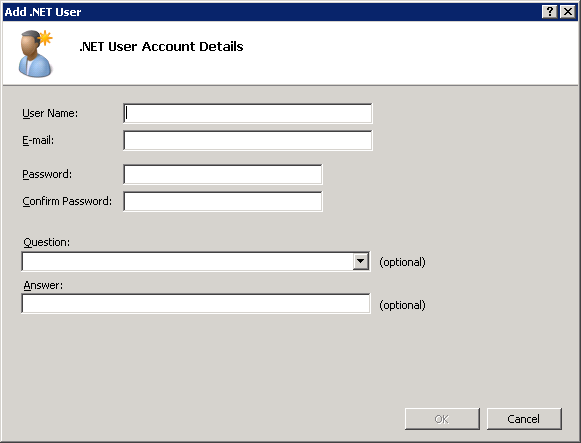How To Create a User (IIS Manager)
- Open IIS Manager
- Navigate to your ORIGAM application
- Double-click on .NET Users Icon

- Click on Add… on the right actions panel
- Enter user’s details.
- Now assign the User Name in your ORIGAM application to a Business Partner using the Users form