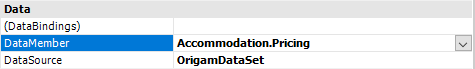Sometimes when you create a screen with more screen sections, you want the data to be connected, e. g. when you select one record in one screen section you want the other screen section to show corresponding data.
Step-by-step guide
-
Select one entity that will be the basis for other entities. Go to Data Model > Entities > YourProject and open the entity (or use right-click) and select New > Relationship.
-
As a RelatedEntity choose the entity you want connected and change IsParentChild to True.
-
In the Data Structures go to the parent entity and add a new entity.
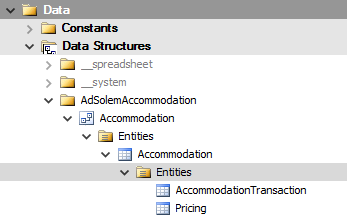
-
If you don’t have a screen section for the child entity, create it now.
-
Go to Screens and open the screen of the parent entity. Using the widget SplitPanel or TabControl, add the child entity’s screen section to the screen.
-
In Properties of the screen section select the DataMember that is a child of the primary entity.