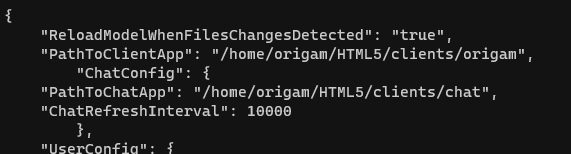Environment
I use Windows file system and linux docker image.
I’m trying to …
- Enable model auto reload to speed up development
- I have tried to enable reload by modifying
_appsettings.templateusing property mentioned in this feature request Enable model reloading when files change. - I restart docker container and check file
appsettings.json.ReloadModelWhenFilesChangesDetectedproperty is there.
- I have changed screen section and screen configuration (disable add and remove buttons).
I expect
I expect the model would be reloaded and new screen setting would be apply.
I get
The screen is in the original mode, so the model is not reloaded.
Remarks
I would appreciate even Reload model button if the detection would not be possible. The model is reloaded slowly and it would rapidly increase efficiency.
I have also tried to improve development using WLS service (Windows Linux System) and store my model on linux filesystem. Then the restart is very quick but the architect is slow. I found out that having architect faster is better setup for me.
I believe it is a bug, but I might configured something wrong.