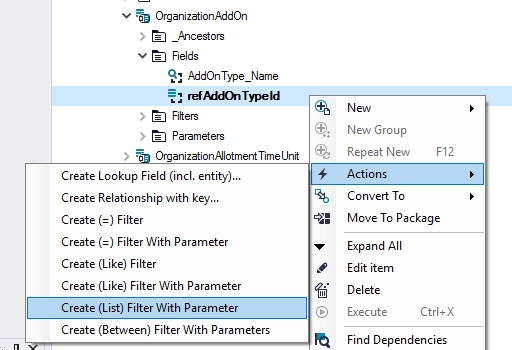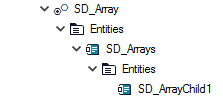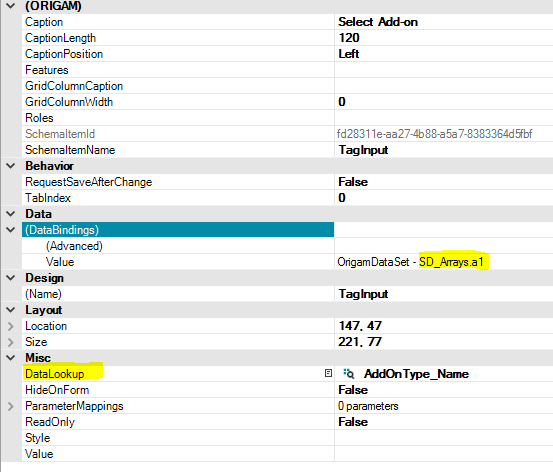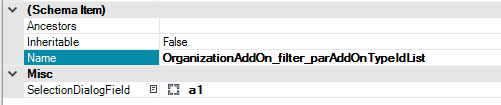I have a screen that I want to filter by an array field. I have created a list filter in the array relation entity and used this filter in the screen’s data structure child entity joined as FilterParent. The selection dialog based on a guid or string data type field failed. How do I set it up correctly?
TagInput needs a field with a data type Array. There is an example SD_Arrays that you can use as well. Then you map e.g. the a1 field to your target filter, which also has to have a parameter of data type Array.
To filter an entity with an array field you have to first create a list filter based on this field. Open the entity defined in the array field as an ArrayRelation and right click on the field used in the ArrayValueField.
Select Actions > Create (List) Filter With Parameter. This action will create a filter with an array type parameter.
Use this filter in the data structure filter set used in the screen you want to filter.
For the selection dialog you will need to create an extra data structure. The root entity used will be SD_Arrays. If you filter only by one array field, add one child entity SD_ArrayChild.
Then create a new screen section based on this data structure and add the a1 field. In the Properties tab select the correct lookup for the array.
Use this screen section in the SelectionDialogPanel of the screen reference. Add the parameter mapping for the filter by right-clicking on the screen reference in the model browser New > {parameterName} and selecting the a1 field.
This topic was automatically closed 2 days after the last reply. New replies are no longer allowed.