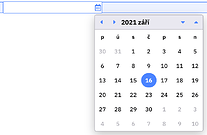I have an DateTime field formatted with a custom patter ddd dd.MM.yyyy HH:mm. When there is a record already correctly formated it is show just fine in both grind and detail view.
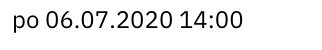
When I add new line and use datetime picker
I unfortunately get wrong formating in both grind and detail view
When I leave the field (e.g. by pressing tab key) I get
Therefore I am not able in any way to edit the time I need in that exact case.
So I try to completely insert it manually in the format dd.MM or ddd dd.MM.yy or ddd dd.MM.yyyy HH:mm or any other combination u can think of. The only one that works is čt 16.09.2021 00:31. When I use this pattern that is exactly what a custom pattern is set to format the datetime field like, then everything is OK, date and time is inseted, can be seen in both grid and detail views, can also be edited and everything is saved without errors.
This is not correct behaviour at all. After selecting form datetime picker I expect the date to be filled in correctly with the custom pattern format, time 00:00 and I must be able to edit it.
Can you please check this and let me know if it is a bug and how to solve it or when it might be repaired as this is one of the most used component?
Thank you.