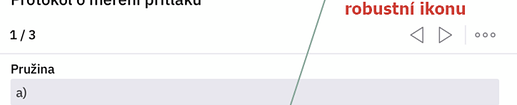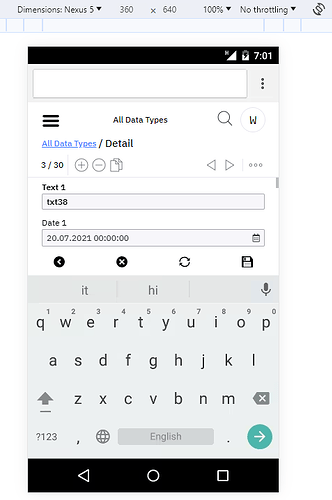User can too easily close the form by closing icon. I offently misinterpret it as an backwards icon and I want to get back to top of the form;
About moving the navigation buttons to the bottom. The bottom bar is potentially crowded with some other buttons.
But the top bar where the navigation buttons exist already is just fine and allows for expanding more commands that are currently hidden under ….
I suggest leaving it where it is but to make it unscrollable, so it is always visible and only everything under it would scroll.
What do you think?
Well, the idea is that the user is on the row detail. Fills data from top to bottom and when reaches the last field, the user wants to go to the next row.
So may be just next row button when there are multiple rows?
But if it would be unscrollable, it migth work. We can start with this option and when it would be uncomfortable, we can improve later.
I am actually not sure which one is easier to implement. If we move the buttons to the bottom though, only … will be left on top. I don’t quite like that idea.
@jsusen is it easy to set the region below the navigation buttons to be scrollable so the top of the screen stays where it is?
This looks like the idea just turned into a bug. The top bar should always stay at the top. And it does when I open a screen in the origam demo project:
Here is the Origam demo project:
I was using chrome dev tools on windows to emulate the mobile environment. The emulated device is Nexus 5 which is one of the few that support showing the keyboard the in chrome dev tools.
@david.pochobradsky where did you see the top bar disappearing? Was it on a physical device? Which one? Can you reproduce the issue in the Origam demo project screen AllDataTypes?
The top/bottom bars disappear on physical devices when the keyboard is shown. The top/bottom bars are hidden/shown when the user scrolls close enought to the top/bottom.
@jsusen is it possible that Android’s built-in “back” button would actually work?
Yes it looks like we could react to the browser back button (back button on Android would work too).
@david.pochobradsky Can we consider this task done?