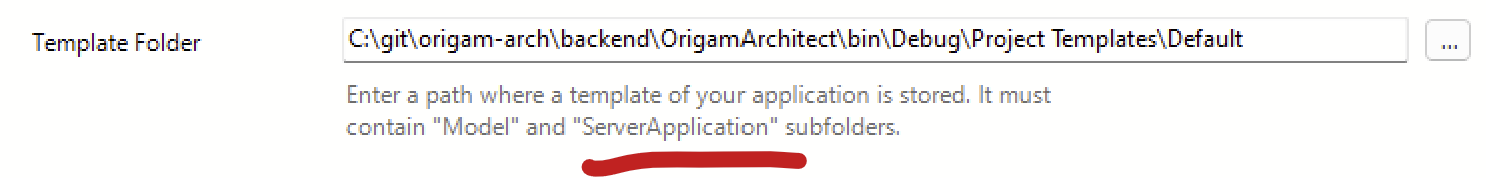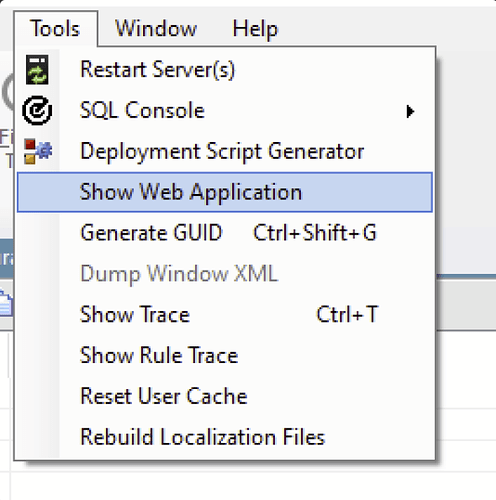I was trying to setup a new project and run it using local docker. I am going to write some notes that slowed me down/stopped me.
I think it would be nice if we fix as much as possible in the project wizard and then to create a documentation article about how setup a new project locally with docker.
-
When selecting a template, the following is outdated - the specified “ServerApplication” is not needed anymore. It confused me, because I was using architect running from Visual Studio. Also, it actually is expecting defaultmodel.zip and not ‘model’ subdirectory…
-
After the new project wizard finished, I tried to open a web application by clicking on tools > Show Web Application
It returned an error: ServerUrl not set in settings
-
I tried to enter expected url and port into the browser, but it didn’t run
-
I tried to look search ‘docker’ in community.origam.com, but couldn’t find any relevant doc
-
I got advised that the docker scripts are generate under ‘NewProject’ folder. The name isn’t too much intuitive. I thought it’s some model extension.
-
I had to reconfigure my docker scripts to make .cmd running locally - in .env set
OrigamSettings_DbHostto my localhost ip address (not just ‘localhost’ string) and then to name docker, by adding --name parameter to .cmd so that the docker isn’t instantiated each time