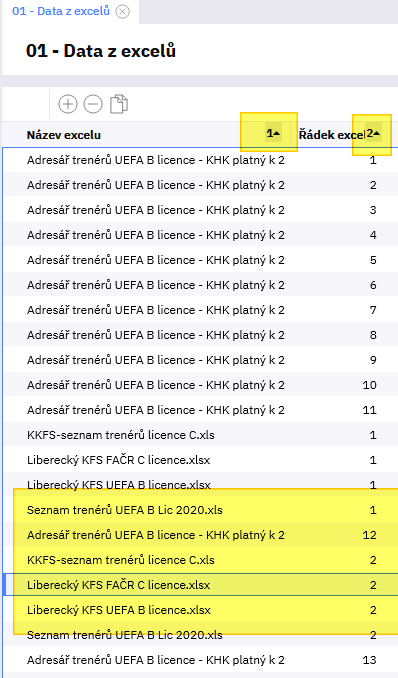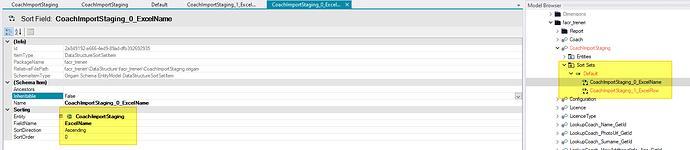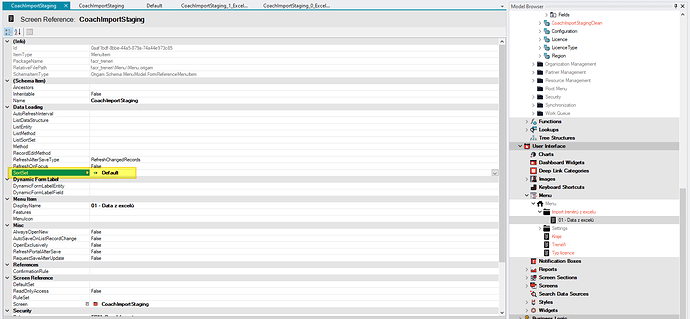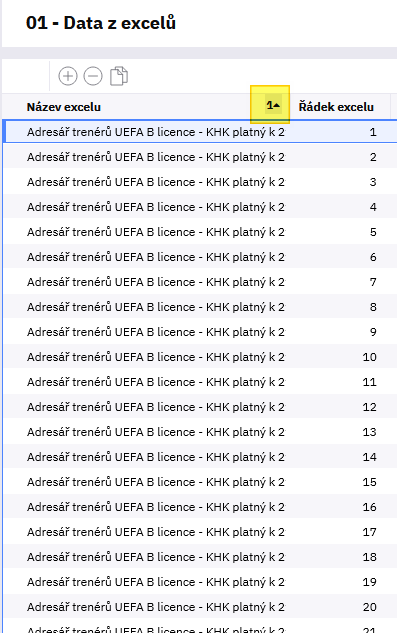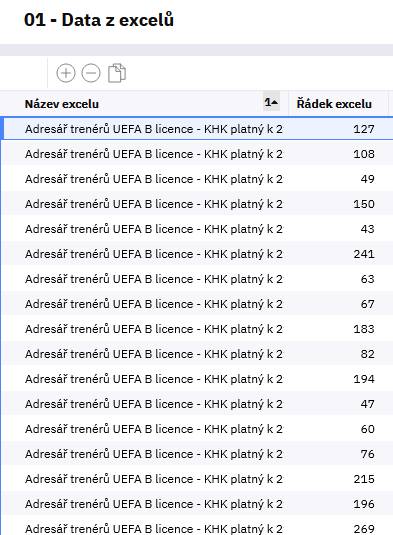I have entity CoachImportStaging with fields ExcelName (string), ExcelRow (number) and others. In the data structure I created Sort Set: ExcelName = SortOrder 0, ExcelRow = SortOrder 1.
In menu for this structure I have set this SortSet.
But in the application rows are not sorted correctly - I was expecting sort by ExcelName, then by ExcelRow. But rows order is messed up, works only for first few rows, see pictures:
I removed the links as they contained personal information. You should be able to add attachments directly by pressing the “Upload” button or drag & drop.
Please make sure that personal information are removed from any screenshots!
Sorry, I have updated the images and added to post.
Can you please post a screenshot of the menu item model? Do you use ListEntity? If yes then there has to be also a same sort set modelled on the ListDataStructure.
No, I use only SortSet. I don’t use ListEntity, ListSortSet etc. When I tried to use List... fields, I had to also fill Method, but I didn’t know what’s the meaning of it and how to use it (yes, create Workflow Method in data structure…but what’s the use of it?).
But I think there isn’t a problem - when in application I sort ANY column (gets number 1 in header) and then by Ctrl+click select Řádek excelu column (gets number 2 in header), the sorting always breaks down.
Funny thing is, when I select ONLY one colum (eg. Název excelu), the sorting is “correct” - secondary sorted by Řádek excelu (even though in UI I did not select it).
…and when in Architect I remove second column (ExcelRow) from Sort Set, then when in application I sort with first column, then it’s not sorted by second column.
Which ORIGAM version?
Origam version 7179.
This topic was automatically closed 2 days after the last reply. New replies are no longer allowed.