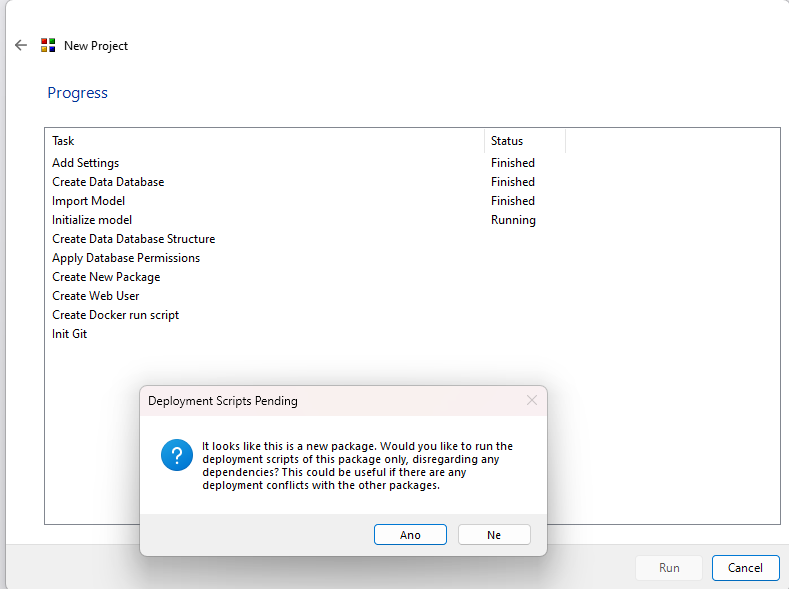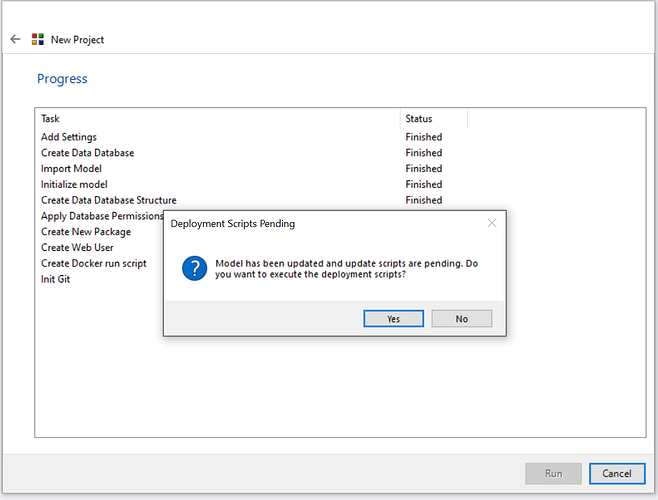Create new project in Architect ends error when click on Yes in Question “Deployment Scripts Pending” during create new project process.
Error:
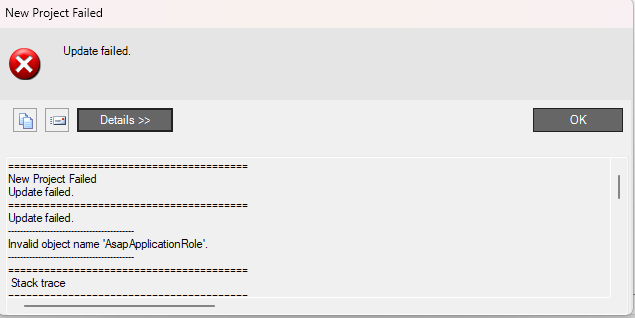
========================================
New Project Failed
Update failed.
========================================
Update failed.
------------------------------------------
Invalid object name 'AsapApplicationRole'.
------------------------------------------
========================================
Stack trace
========================================
at System.Data.SqlClient.SqlConnection.OnError(SqlException exception, Boolean breakConnection, Action`1 wrapCloseInAction)
at System.Data.SqlClient.TdsParser.ThrowExceptionAndWarning(TdsParserStateObject stateObj, Boolean callerHasConnectionLock, Boolean asyncClose)
at System.Data.SqlClient.TdsParser.TryRun(RunBehavior runBehavior, SqlCommand cmdHandler, SqlDataReader dataStream, BulkCopySimpleResultSet bulkCopyHandler, TdsParserStateObject stateObj, Boolean& dataReady)
at System.Data.SqlClient.SqlDataReader.TryConsumeMetaData()
at System.Data.SqlClient.SqlDataReader.get_MetaData()
at System.Data.SqlClient.SqlCommand.FinishExecuteReader(SqlDataReader ds, RunBehavior runBehavior, String resetOptionsString, Boolean isInternal, Boolean forDescribeParameterEncryption, Boolean shouldCacheForAlwaysEncrypted)
at System.Data.SqlClient.SqlCommand.RunExecuteReaderTds(CommandBehavior cmdBehavior, RunBehavior runBehavior, Boolean returnStream, Boolean async, Int32 timeout, Task& task, Boolean asyncWrite, Boolean inRetry, SqlDataReader ds, Boolean describeParameterEncryptionRequest)
at System.Data.SqlClient.SqlCommand.RunExecuteReader(CommandBehavior cmdBehavior, RunBehavior runBehavior, Boolean returnStream, String method, TaskCompletionSource`1 completion, Int32 timeout, Task& task, Boolean& usedCache, Boolean asyncWrite, Boolean inRetry)
at System.Data.SqlClient.SqlCommand.RunExecuteReader(CommandBehavior cmdBehavior, RunBehavior runBehavior, Boolean returnStream, String method)
at System.Data.SqlClient.SqlCommand.ExecuteReader(CommandBehavior behavior, String method)
at System.Data.Common.DbDataAdapter.FillInternal(DataSet dataset, DataTable[] datatables, Int32 startRecord, Int32 maxRecords, String srcTable, IDbCommand command, CommandBehavior behavior)
at System.Data.Common.DbDataAdapter.Fill(DataSet dataSet, Int32 startRecord, Int32 maxRecords, String srcTable, IDbCommand command, CommandBehavior behavior)
at System.Data.Common.DbDataAdapter.Fill(DataSet dataSet)
at Origam.DA.Service.AbstractSqlDataService.ExecuteUpdate(String command, String transactionId) in K:\gitave\origam.origam\backend\Origam.DA.Service\AbstractSqlDataService.cs:line 1461
at Origam.Workflow.DataServiceAgent.ExecuteUpdate(String command, String transactionId) in K:\gitave\origam.origam\backend\Origam.Workflow\Service Agents\DataServiceAgent.cs:line 465
at Origam.Workbench.Services.DeploymentService.ExecuteActivity(ServiceCommandUpdateScriptActivity activity) in K:\gitave\origam.origam\backend\Origam.Workbench.Services\DeploymentService.cs:line 260
at Origam.Workbench.Services.DeploymentService.ExecuteActivity(AbstractUpdateScriptActivity activity) in K:\gitave\origam.origam\backend\Origam.Workbench.Services\DeploymentService.cs:line 235
at Origam.Workbench.Services.DeploymentService.<ForceUpdateCurrentPackageOnly>b__26_0(DeploymentVersion deplVersion) in K:\gitave\origam.origam\backend\Origam.Workbench.Services\DeploymentService.cs:line 363
at MoreLinq.MoreEnumerable.ForEach[T](IEnumerable`1 source, Action`1 action) in /_/MoreLinq/ForEach.cs:line 37
at Origam.Workbench.Services.DeploymentService.ForceUpdateCurrentPackageOnly() in K:\gitave\origam.origam\backend\Origam.Workbench.Services\DeploymentService.cs:line 356
at Origam.Workbench.Services.DeploymentService.RunWithErrorHandling(Action action) in K:\gitave\origam.origam\backend\Origam.Workbench.Services\DeploymentService.cs:line 106 at Origam.Workbench.Services.DeploymentService.RunWithErrorHandling(Action action) in K:\gitave\origam.origam\backend\Origam.Workbench.Services\DeploymentService.cs:line 112
at Origam.Workbench.Services.DeploymentService.ForceDeployCurrentPackage() in K:\gitave\origam.origam\backend\Origam.Workbench.Services\DeploymentService.cs:line 95
at OrigamArchitect.frmMain.RunDeploymentScripts(IDeploymentService deployment) in K:\gitave\origam.origam\backend\OrigamArchitect\ArchitectWorkbench.cs:line 2204
at OrigamArchitect.frmMain._schema_SchemaLoaded(Object sender, EventArgs e) in K:\gitave\origam.origam\backend\OrigamArchitect\ArchitectWorkbench.cs:line 2141
at System.EventHandler.Invoke(Object sender, EventArgs e)
at Origam.Workbench.Services.SchemaService.OnSchemaLoaded(EventArgs e) in K:\gitave\origam.origam\backend\Origam.Workbench.Services\SchemaService.cs:line 434
at Origam.Workbench.Services.SchemaService.LoadSchema(Guid schemaExtensionId, Guid extraExtensionId, Boolean loadDocumentation, Boolean loadDeploymentScripts) in K:\gitave\origam.origam\backend\Origam.Workbench.Services\SchemaService.cs:line 254
at Origam.Workbench.Services.SchemaService.LoadSchema(Guid schemaExtensionId, Boolean loadDocumentation, Boolean loadDeploymentScripts) in K:\gitave\origam.origam\backend\Origam.Workbench.Services\SchemaService.cs:line 239
at Origam.ProjectAutomation.FileModelInitBuilder.LoadBaseSchema(Project project) in K:\gitave\origam.origam\backend\Origam.ProjectAutomation\Builders\FileModelInitBuilder.cs:line 57
at Origam.ProjectAutomation.FileModelInitBuilder.Execute(Project project) in K:\gitave\origam.origam\backend\Origam.ProjectAutomation\Builders\FileModelInitBuilder.cs:line 34
at Origam.ProjectAutomation.ProjectBuilder.Create(Project project) in K:\gitave\origam.origam\backend\Origam.ProjectAutomation\ProjectBuilder.cs:line 89
at OrigamArchitect.NewProjectWizard.PageReview_Commit(Object sender, WizardPageConfirmEventArgs e) in K:\gitave\origam.origam\backend\OrigamArchitect\NewProjectWizard.cs:line 130