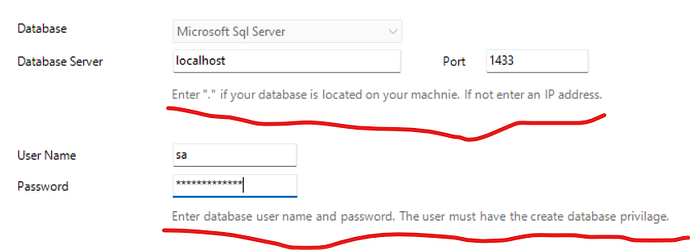Here are several suggestions on how to improve details of the New Project wizard in Architect. Later on we can use it for the web based Architect or the initial project creation wizard.
1, Project name
- Change the information in the dialog - add naiming limitations.
This can be for example:
Enter a name for your project, for example, “MyProject”.
The name can only contain letters and numbers with no spaces. It will be used to set the package, database and folder names.
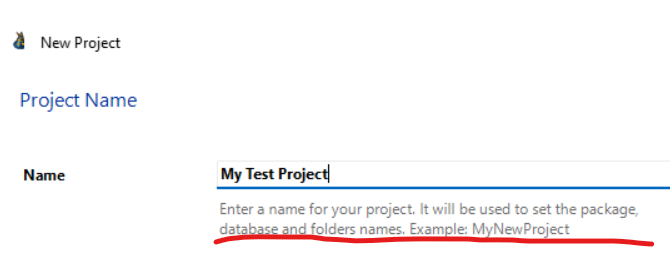
- Database
- Change DB name to “Microsoft SQL Server”
- Improve texts using DeeplWrite or ChatGPT.
- First Web User
- Chang page title to “Client Application User”
- Improve text using DeeplWrite or ChatGPT.
4, Model Location
- Change “GIT” to “Git”