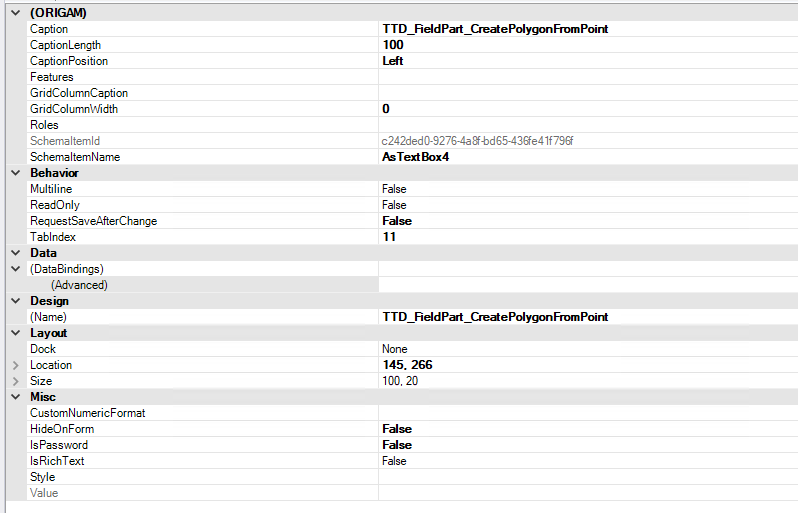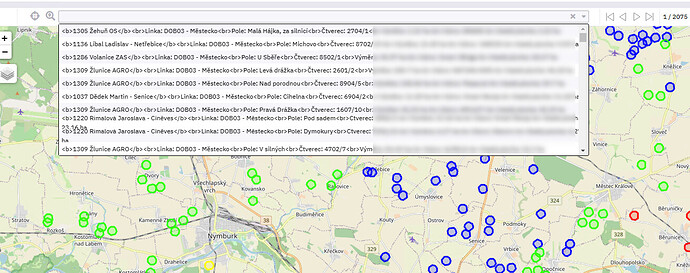I’ve screen with set of polygons (circa 1700), which is working well on Flash version. Now there is only one polygon shown on the map view on HTML5. All polygons are visible in the table view. HTML5 version is 2021.2.0.2059.
- Is the screen lazy loaded?
- Is the field with GPS coordinates read only on the screen or editable?
- Are the map editor controls displayed on the map?
- The screen is not lazy loaded.
- There is no field with GPS coordinates on the screen, they are in the Datastructure only. It is Datastructure with 2 Entities in InnerJoin relation. Fields from the related Entity (lower) are added directly to the root Entity (upper) - flat table.
- The map editor control are displayed on the screen.
Can you try to add the field to the screen and set it read only? It shouldn’t be necessary, just to confirm if that is the problem.
How to add the coordinate field on the screen, when the field is not in the Entity (it is in the Datastructure only). Should I add Widget AsTextBox with name as the field name in Datastructure? What data binding should I set?
Yes, put any existing textbox on the designer and then manually change the field name to the one in data structure.
I’ve added the field on the screen, but it is not shown. Is the field setup correct ?
Screen section field:
Datastructure field:
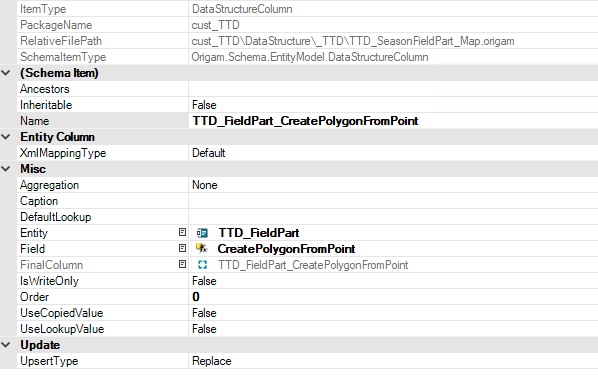
The DataBindings of the screen section field is empty. It must contain the field’s name. If you cannot select it here just drag & drop another field (e.g. Id) to the screen section, go to Properties and overwrite the field name in DataBindings.
This way it work. When the field was added to the Screen section, all polygons appeared in map. Thank you. As a side effect there is search drop down window in a panel header with all tooltip values, which are with HTML tags. Can I disable this search window?
Flash would also display the search. Can you please confirm which field is visible in the search in the old client app? Thanks.
Is is the same in Flash. I was just asking, if it can be hidden.
Currently not.
@jsusen The map edit mode should only show up if the location field is present and editable. In any other case the map should be in “display all records” mode. Seems that there is an error now – if the location field is not displayed it goes to edit mode while it should not.
Just for clarification - the location field must be presented on the screen but needn’t be editable. In my case the location field is as read-only.
Your original solution was OK (field absent from the screen). In that case the map should still not be editable. We should support this behaviour.
@koki The original behaviour should be available in the tomorrow’s build (all objects on the map with location field absent from the screen). Please test and give a feedback if it works.
The behavior (all objects on the map with location field absent from the screen) is still not working. The location field must be present on that screen otherwise only one map object is shown. Tested on master 2021.2.0.2217.
Does it also switch to Edit mode or is it read only + single object?