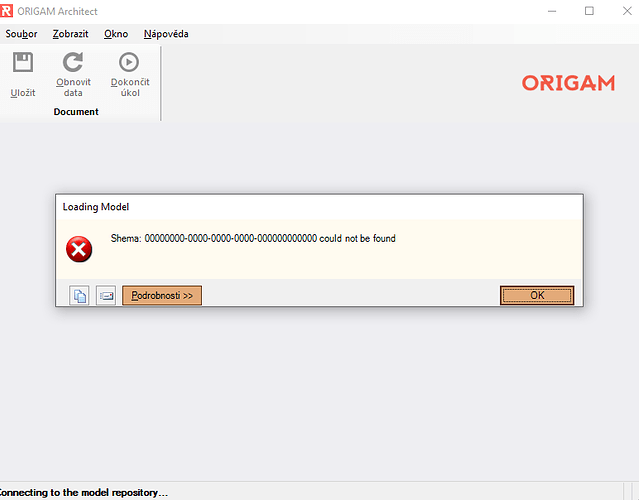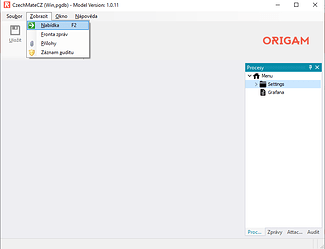I was trying to …
- I updated my code base of Origam to current master (but I experience the same problem in latest versions of 2022.2 as well).
- I open the origam solution file (
Origam.sln). - I try to run OrigamArchitect through Visual Studio
I was expecting …
- OrigamArchitect would start
- Origam Architect would connect to my solution
- OrigamArchitect looks different (desktop client?)
Instead I’ve got …
- OrigamArchitect starts
-
OrigamArchitect returns exception while opening the solution:
========================================
Loading Model
Shema: 00000000-0000-0000-0000-000000000000 could not be found
========================================
Shema: 00000000-0000-0000-0000-000000000000 could not be found
------------------------------------------
========================================
Stack trace
========================================
v Origam.Workbench.Services.FilePersistenceService.LoadSchema(Guid schemaExtensionId) v C:\Users\david.pochobradsky\Workspace\00_Origam\_origam\backend\Origam.Workbench.Services\FilePersistenceService.cs:řádek 196
v Origam.Workbench.Services.FilePersistenceService.LoadSchema(Guid schemaExtensionId, Guid extraExtensionId, Boolean loadDocumentation, Boolean loadDeploymentScripts, String transactionId) v C:\Users\david.pochobradsky\Workspace\00_Origam\_origam\backend\Origam.Workbench.Services\FilePersistenceService.cs:řádek 205
v Origam.Workbench.Services.SchemaService.LoadSchema(Guid schemaExtensionId, Guid extraExtensionId, Boolean loadDocumentation, Boolean loadDeploymentScripts) v C:\Users\david.pochobradsky\Workspace\00_Origam\_origam\backend\Origam.Workbench.Services\SchemaService.cs:řádek 319
v OrigamArchitect.frmMain.Connect(String configurationName) v C:\Users\david.pochobradsky\Workspace\00_Origam\_origam\backend\OrigamArchitect\ArchitectWorkbench.cs:řádek 1497
===============================================
====== ORIGAM System Information
===============================================
Local Time: 2022-09-16T12:43:40.8290838+02:00
XSLT Date: 2022-09-16T00:00:00.0000000+02:00
Model Repository Information
===============================================
Model Format Version: 5.0.0
Loaded Packages (Model Version/Deployed Version)
===============================================
Model not loaded.
Activated Features
===============================================
Model not loaded.
Computer Information
===============================================
Current Directory: C:\Users\david.pochobradsky\Workspace\00_Origam\_origam\backend\OrigamArchitect\bin\Debug
Machine Name: LAPTOP-AEH5AV8H
OS Version: Microsoft Windows NT 6.2.9200.0
Product Version: 0.0.0.0
CLR Version: 4.0.30319.42000
System.data.dll Version: 4.8.4536.0 built by: NET48REL1LAST_C
Current Culture: Czech (Czechia)
Current Input Language: České
Memory Working Set: 123244544
System Directory: C:\WINDOWS\system32
Executable Path: C:\Users\david.pochobradsky\Workspace\00_Origam\_origam\backend\OrigamArchitect\bin\Debug\OrigamArchitect.exe
Application Data Path: C:\Users\david.pochobradsky\AppData\Roaming
Startup Path: C:\Users\david.pochobradsky\Workspace\00_Origam\_origam\backend\OrigamArchitect\bin\Debug
Authentication Information
===============================================
Identity Name: LAPTOP-AEH5AV8H\david.pochobradsky
Identity Authentication Type: NTLM
Profile Provider: Origam.Security.OrigamProfileProvider
The following exception occured while loading current user's profile:
Nebylo možné načíst profil uživatele.
1. Byli jste odhlášeni po dlouhé neaktivitě - zkuste se znovu přihlásit.
2. V systému není přiřazen uživatelský účet - kontaktujte administrátora.
Role Information
===============================================
Authorization Provider: Origam.Security.OrigamDatabaseAuthorizationProvider
Resource Management Information
===============================================
Could not get resource information. The following error occured:
Odkaz na objekt není nastaven na instanci objektu.
===============================================
====== Service Information
===============================================
Model is not loaded. Services are not available.
Further investigations
- I edited
OrigamSettings.configfile and input package id instead of original
<DefaultSchemaExtensionId>00000000-0000-0000-0000-000000000000</DefaultSchemaExtensionId>
<ExtraSchemaExtensionId>00000000-0000-0000-0000-000000000000</ExtraSchemaExtensionId>
- I can run OrigamArchitect, but I cannot see model structure but the menu looks like Desktop Client to Origam:
Am I missing something in configuration or how can I switch into development mode? I use it to debug when I cannot achieve something during modeling the solution.