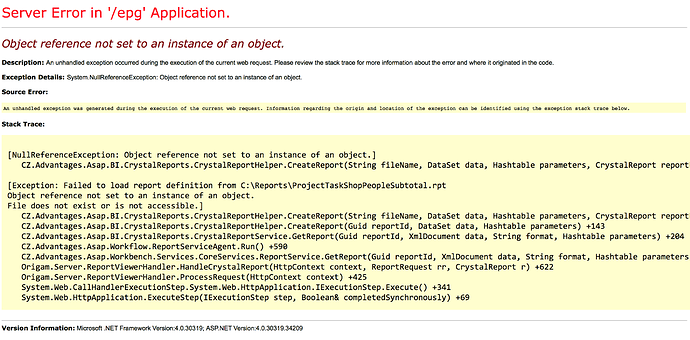Well, so upgrading of CR runtime did not solve the situation. It is happening again. I watched it for some time and there is no concrete interval after restart when it is malfunctional. The only solution is regular recycling which is very ackward as user have to renew their browser every time after recycling is done.
Release version of web application: 2015_7_67_0
Error message:
Server Error in ‘/epg’ Application.
Object reference not set to an instance of an object.
Description: An unhandled exception occurred during the execution of the current web request. Please review the stack trace for more information about the error and where it originated in the code.
Exception Details: System.NullReferenceException: Object reference not set to an instance of an object.
Source Error:
An unhandled exception was generated during the execution of the current web request. Information regarding the origin and location of the exception can be identified using the exception stack trace below.
Stack Trace:
[NullReferenceException: Object reference not set to an instance of an object.]
CZ.Advantages.Asap.BI.CrystalReports.CrystalReportHelper.CreateReport(String fileName, DataSet data, Hashtable parameters, CrystalReport reportElement) +125
[Exception: Failed to load report definition from C:\Reports\ProjectTaskShopPeople.rpt
Object reference not set to an instance of an object.
File does not exist or is not accessible.]
CZ.Advantages.Asap.BI.CrystalReports.CrystalReportHelper.CreateReport(String fileName, DataSet data, Hashtable parameters, CrystalReport reportElement) +272
CZ.Advantages.Asap.BI.CrystalReports.CrystalReportHelper.CreateReport(Guid reportId, DataSet data, Hashtable parameters) +155
CZ.Advantages.Asap.BI.CrystalReports.CrystalReportService.GetReport(Guid reportId, XmlDocument data, String format, Hashtable parameters) +160
CZ.Advantages.Asap.Workflow.ReportServiceAgent.GetReport(Guid reportId, XmlDocument data, String format, Hashtable parameters) +266
CZ.Advantages.Asap.Workflow.ReportServiceAgent.Run() +544
CZ.Advantages.Asap.Workbench.Services.CoreServices.ReportService.GetReport(Guid reportId, XmlDocument data, String format, Hashtable parameters, String transactionId) +275
Origam.Server.ReportViewerHandler.HandleDataReport(HttpContext context, ReportRequest rr, AbstractDataReport r) +83
Origam.Server.ReportViewerHandler.ProcessRequest(HttpContext context) +425
System.Web.CallHandlerExecutionStep.System.Web.HttpApplication.IExecutionStep.Execute() +341
System.Web.HttpApplication.ExecuteStep(IExecutionStep step, Boolean& completedSynchronously) +69
Version Information: Microsoft .NET Framework Version:4.0.30319; ASP.NET Version:4.0.30319.34209