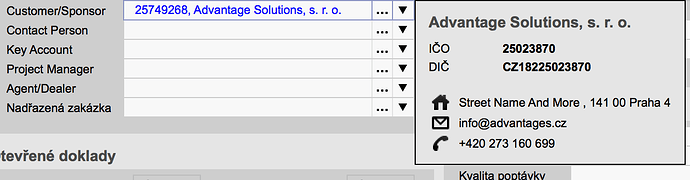A tooltip is a powerful tool that can display contextual information to a value selected from a drop-down field.
Tooltip can display formatted data including
- Tables
- Images
- Links (to web sites but also to internal data)
By using an internal link you can point to internal data-to open other screens with predefined filters, e.g. opening an item in an address book.
Example
Address tooltip. Company name works as a link at the same time-making it possible to open the contact by a single mouse click: