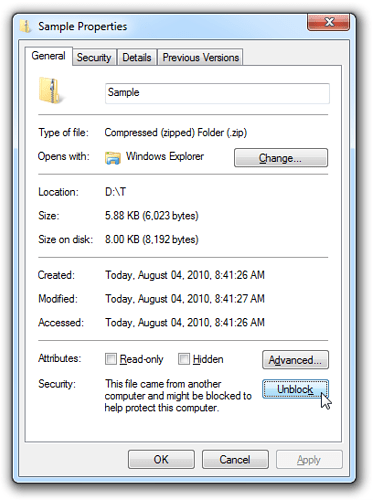fragment from stacktrace:
{“ClassName”:“CZ.Advantages.Asap.AsapException”,“Message”:“Error loading data from table ‘Counter’ into entity ‘Counter’\r\nMessage: Fehler bei der Anfrage.”,“Data”:null,“InnerException”:{“ClassName”:“System.Exception”,“Message”:“Error loading data from table ‘Counter’ into entity ‘Counter’\r\nMessage: Fehler bei der Anfrage.”,“Data”:null,“InnerException”:{“ClassName”:“System.Exception”,“Message”:“Transformation result invalid.”,“Data”:null,“InnerException”:{“ClassName”:“System.Xml.XPath.XPathException”,“Message”:“Die Funktion ‘AS:GenerateSerial()’ ist fehlgeschlagen.”,“Data”:null,“InnerException”:{“ClassName”:“System.Reflection.TargetInvocationException”,“Message”:“Ein Aufrufziel hat einen Ausnahmefehler verursacht.”,“Data”:null,“InnerException”:{“ClassName”:“System.Exception”,“Message”:“Error loading data from table ‘Counter’ into entity ‘Counter’\r\nMessage: Fehler bei der Anfrage.”,“Data”:null,“InnerException”:{“ClassName”:“System.Security.SecurityException”,“Message”:“Fehler bei der Anfrage.”,“Data”:null,“InnerException”:null,“HelpURL”:null,“StackTraceString”:" bei System.Security.CodeAccessSecurityEngine.Check(Object demand, StackCrawlMark& stackMark, Boolean isPermSet)\r\n bei System.Security.PermissionSet.Demand()\r\n bei System.Data.Common.DbConnectionOptions.DemandPermission()\r\n bei System.Data.ProviderBase.DbConnectionInternal.TryOpenConnectionInternal(DbConnection outerConnection, DbConnectionFactory connectionFactory, TaskCompletionSource
1 retry, DbConnectionOptions userOptions)\r\n bei System.Data.SqlClient.SqlConnection.TryOpenInner(TaskCompletionSource1 retry)\r\n bei System.Data.SqlClient.SqlConnection.TryOpen(TaskCompletionSource`1 retry)\r\n bei System.Data.SqlClient.SqlConnection.Open()\r\n bei CZ.Advantages.Asap.DA.Service.DataLoader.Fill() in C:\Users\urbanekv\git\asap-backend\CZ.Advantages.Asap.DA.Service\AbstractSqlDataService.cs:Zeile 81.",“RemoteStackTraceString”:null,“RemoteStackIndex”:0,“ExceptionMethod”:“8\nCheck\nmscorlib, Version=4.0.0.0, Culture=neutral, PublicKeyToken=b77a5c561934e089\nSystem.Security.CodeAccessSecurityEngine\nVoid Check(System.Object, System.Threading.StackCrawlMark ByRef, Boolean)”,“HResult”:-2146233078,“Source”:“mscorlib”,“WatsonBuckets”: