This article describes elementary integration of Architect and source control software.
There are two possible scenarios - packages are either stored in one source controlled repository or in several repositories.
Repository Setup
First we need to configure connection to enable support for repository.
1. Open connection Configuration
Open File > Connection Configuration.
2. Set Model source control location property
Select Configuration you wish to set up and fill in ModelSourceControlLocation property.
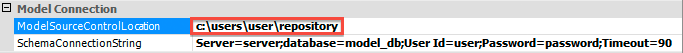
3. Save changes and reopen configuration
Once you’ve set up ModelSourceControlLocation, saved the changes and reopened configuration (File > Disconnect and File > Connect commands), your project is ready to work with repository.
Now you need to set up the location under your favorite source control system (like GIT or SVN).
Using The Repository
Saving Changes
Now each time you use Ctrl+Shift+S (File > Update Model Repository) not only model database is updated, but package is also serialized to an xml file in the file system. The filename is same as the name of the package.
After saving the model you need to commit the changes to your source control system using its own tools (e.g. command line or a visual client).
Getting Changes
When another user changes the model and updates the central repository, you need to do the following:
- Check that you do not have any modifications pending.
- If you do, commit them first (e.g. using git commit)
- Download the latest changes from the source control (e.g. using git pull)
- Open Architect
- Select File > Import Packages from Repository command.
- Architect will automatically import all the changes to your model database.
Multiple repositories
To use multiple repositories to store different packages, you need to create multiple connection configurations with different repository locations a d you need to switch between them according to the package you’re working with.