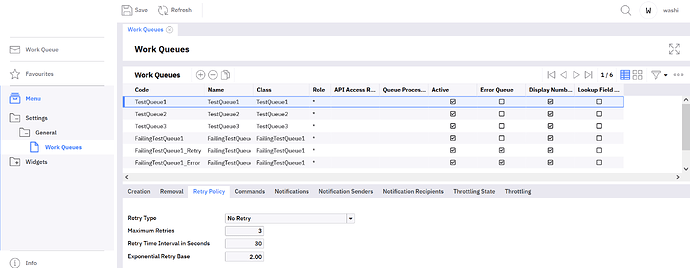Work queue can be configured to retry processing its items if they fail. If/how the retry will be performed can be configured under Settings → General → Work Queue → Retry Policy.
The following parameters can be configured:
Retry Type
| No Retry | There will be no retrying if the workqueue item fails. |
| Linear Retry | Processing will be retried in constant intervals defined by Retry Time Interval in Seconds. The number of retries is defined by Maximum Retries. |
| Exponential Retry | Processing will be retried in variable intervals defined by an exponential function. See example below. |
Maximum Retries
Maximum number of times the failing queue item is precessed.
Retry Time Interval in Seconds
Is the deplay between retries in case of Linear Retry. Or a multipler of the exponential function in case of Exponential Retry. See example below.
Exponential Retry Base
Base of the exponential function used when the Exponential Retry type is selected.
Example of Exponential Retry
The delay in seconds before each retry will be a random number between min and max values calculated using these equaions:
min = (ExponentialRetryBase ^ (x - 1)) * RetryIntervalSeconds
max = (ExponentialRetryBase ^ x) * RetryIntervalSeconds
Where x is the retry number. An example for ExponentialRetryBase=2, RetryIntervalSeconds=35:
| retry | (a^x)*Interval | min [s] | max [s] |
|---|---|---|---|
| 1 | 70 | 35 | 70 |
| 2 | 140 | 70 | 140 |
| 3 | 280 | 140 | 280 |
| 4 | 560 | 280 | 560 |
| 5 | 1120 | 560 | 1120 |
| 6 | 2240 | 1120 | 2240 |
| 7 | 4480 | 2240 | 4480 |
| 8 | 8960 | 4480 | 8960 |
| 9 | 17920 | 8960 | 17920 |
| 10 | 35840 | 17920 | 35840 |