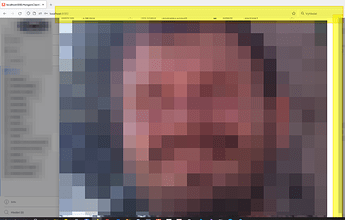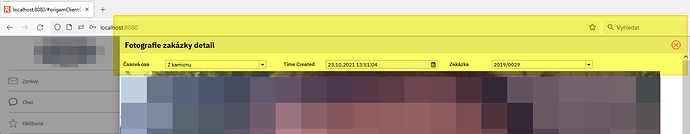Description of problem
In Origam I have a table with Pictures and their thumbnails. I created also workflow and set the button as default action so the user can open picture in a dialog screen in bigger detail.
Question 1
Could it be setup that the dialog window could be closed by user by pressing ESC key instead of just clicking the closing button in the top right corner?
Question 2
If the dialog window is too large for the screen (it overflows the screen) then the window is shown in the position that top right corner is hidden. I can close the window only when I move the window by developers’ tools in the browser and change its positioning in CSS styles, so I can close the window. ESC key could also solve this scenario but in general, wouldn’t be better to keep the top line of the window always visible even if it overflows?
After changing CSS through developers’ tools:
Could it be fixed?