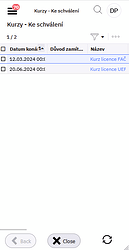Context
We use Work Queue where the user approves or rejects Course. Sometimes, user is supposed to do approval on mobile layout.
Current behaviour limitations
-
Entries in work queue are always displayed with mutliple check boxes (even if there is no multiple checkboxes action)
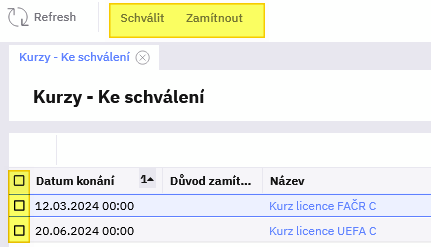
-
In mobile layout there are no buttons visible on the grid screen layout
-
Going into detail screen, I see buttons “Approve” and “Reject” but when the Approve button is configured for multiple checkboxes, then I need to go to the grid layout, check button, click back to detail and click on Approve button.
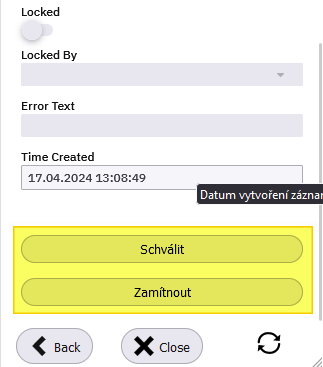
-
Panel Header buttons are not visible on the screen detail page at all.
Options?
Option 1:
Configure buttons as Active record => I would like that there wouldn’t be any “checkboxes” because it is confusing whether you approve the active row or the selected row.
Option 2:
Configure buttons as multiple checkboxes. Then I would need to see buttons somewhere on the grid mobile layout.
Other consideration
How to minimize confusion for user when mixing multiple checkboxes and Active record? User marks records using multiple checkboxes and clicks the button for active record that can be completely different than selected.
my thoughts:
Disable all action buttons configured for active records when any record is selected by multiple checkboxes checkbox? Allow user to work only with mutliple checkboxes actions. When user deselects all records, active record buttons will be available again.
For important actions like Approval add validation that could compare what is active record and what is selected by multiple checkboxes. When these sets are different than warn user.
Any of these I cannot achieve for Work Queue command because I can’t pass active record together with multiple selected records into workflow and warn user.
Solution for my use case
Conditionally display checkboxes for work queue only if there is command for multiple checkboxes configured would allow me to model approval using only active record entry. At this stage it would be sufficient to don’t confuse user with selecting something and approving something else.
Or for custom validation add check queue entries as option for work queue command’s parameter mapping.
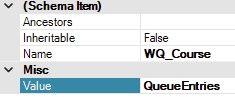
Then I would be able to add custom warning.