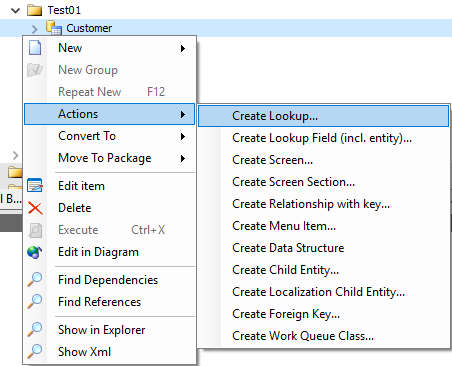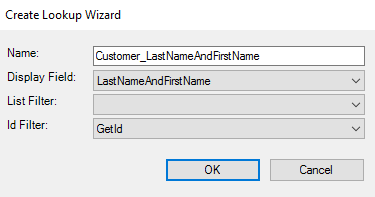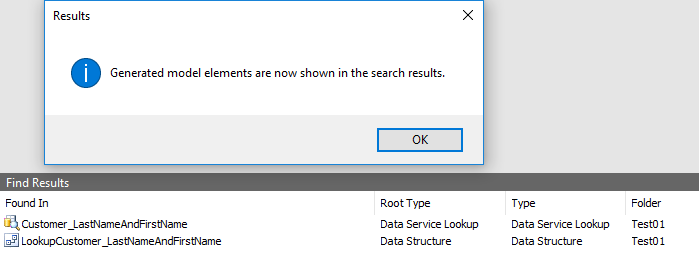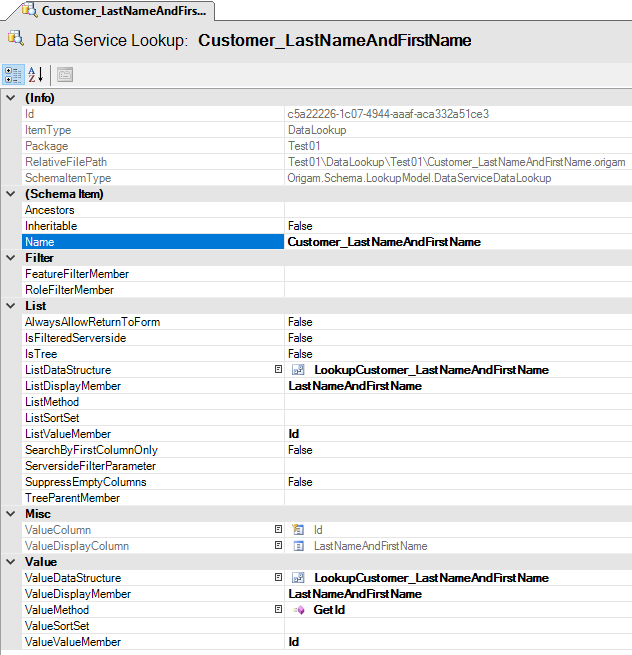Lookup is an essential feature that helps you fill in the drop-down lists or translate an ID to a certain value.
-
To create a lookup, right-click on the entity whose values you want to look up and select Actions > Create Lookup.
-
A new window with a wizard will appear. For Display Field, select the field from the entity you want to display. The Name is automatically created from the names of the entity and the field. It is recommended not to change it because it shows the path to the referenced field. After filling the fields, click on OK.
-
The wizard will finish all steps for you - it will create a data structure for the lookup and a data service lookup.
-
When you open the Data Service Lookup in the model editor (in the Model Browser under Data > Lookups > YourEntityName double-click on the lookup or right-click and select Edit item), you can see the filled in fields in the List and Value parts and you can also edit other attributes.