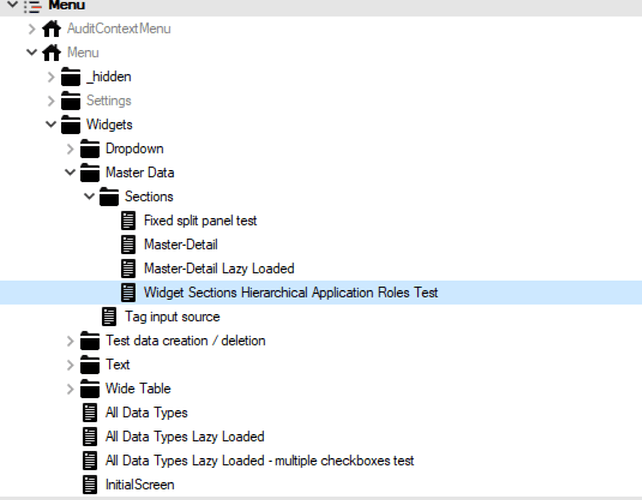I was trying to open a current model containing a screen with a user having only read-only access for the whole screen (menu item) and full access to one particular screen section in a tabcontrol.
I was expecting to be able to edit that screen section and save it.
Instead even though I was able to edit the Memo record, I was not able to save it because the button was missing completely.
How to replicate
- Checkout branch to get modeltest project with a problem replication GitHub - origam/origam at enhance-testmodel-to-replicate-several-problems-2022-4
- open model with architect and run deployment scripts
- Make sure the following setting sits in your OrigamSettings.config <ActivateReadOnlyRoles>true</ActivateReadOnlyRoles> (see more in Desktop client 2015.11.82.0 - not reflect read only screens right - #3 by silence)
- open HTML client and login as superuser/administrator
- go to Menu > Widgets > Widget Sections Hierarchical Application Roles Test
- create/use a record and fill in some text in the bottom ‘memo’ tab.
- logout
- login as hier_role_tester
- go to Menu > Widgets > Widget Sections Hierarchical Application Roles Test
- everything should be read-only except memo tab. Should be editable. Form should be savable (save button), but it isn’t - save button is missing