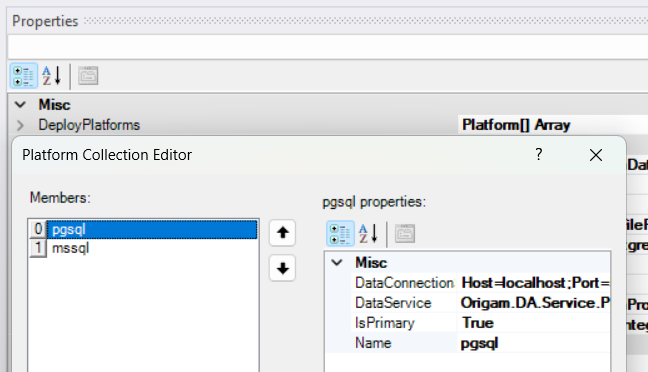OrigamSettings.config is an XML configuration file located in the application’s directory. In the Docker container you can find it under Files in “home/origam/HTML5/OrigamSetting.config”.
It is used by both Origam Architect and Origam Server. It mostly controls behaviour of application related to the model.
Root Element and Wrapper Elements
Root element and wrapper elements are product of serialization of OrigamSettings class. The innermost OrigamSettings element is the parent node for the individual settings parameters.
<OrigamSettings>
<xmlSerializerSection type="OrigamSettingsCollection, Origam, Version=1.14.2825.20394, Culture=neutral, PublicKeyToken=null">
<ArrayOfOrigamSettings xmlns:xsd="http://www.w3.org/2001/XMLSchema" xmlns:xsi="http://www.w3.org/2001/XMLSchema-instance">
<OrigamSettings>
</OrigamSettings>
</ArrayOfOrigamSettings>
</xmlSerializerSection>
</OrigamSettings>
Client Configuration
DefaultSchemaExtensionId
Id of the model package that bootstraps the application.
ExtraSchemaExtensionId
Id of the model package to be loaded during the application bootstrap. It is usually out of dependency chain of the package specified in DefaultSchemaExtensionId.
TitleText
Name of the application. It is used as a title of web application. It is delivered to the web application as a part of InitPortal response. The default value is ORIGAM APPLICATION.
Slogan
Unused.
Motto of the application. It is delivered to the web application as a part of InitPortal response.
Configuration
HelpUrl
If specified the web application user menu contains menu item Help leading to the specified url. The default value is http://origam.com/doc.
Name
Architect uses this parameter to distinguish several configuration, when working on several projects. It is also considered as an instance name that is used during the queue processing (queue processing supports assigning queue to an instance). The default value is New Configuration.
Data Connection
DataBulkInsertThreshold
Specifies threshold for database inserts. If number of inserted rows is higher, bulk insert is employed. 0 means that bulk insert is disabled. The default value is 0.
DataConnectionString
Connection string of the application database. Example:
- Microsoft SQL Server:
Data Source=?;Initial Catalog=?;Integrated Security=False;User ID=?;Password=?;Pooling=False - PostgreSQL:
Host=?;Port=?;Database=?;Username=?;Password=?;Pooling=false
DataDataService
Class path of the service responsible for the application data access. Origam supports Microsoft SQL Server and PostgreSQL.
- Microsoft SQL Server class path:
Origam.DA.Service.MsSqlDataService, Origam.DA.Service - PostgreSQL class path:
Origam.DA.Service.PgSqlDataService, Origam.DA.Service
The default value is Origam.DA.Service.MsSqlDataService, Origam.DA.Service.
DataServiceExecuteProcedureTimeout
Timeout in seconds for executing stored procedures. The default value is 2000.
DataServiceSelectTimeout
Timeout in seconds for SELECT SQL commands. The default value is 60.
DataUpdateBatchSize
If not 0, database updates are done in batch mode. The number specifies the batch size. The default value is 0.
UseProgressiveCaching
Used mainly by desktop client applications. If set true, all values for all lookups are cached. The default value is false.
Localization
LocalizationFolder
Absolute path to the folder with localization files.
LocalizationIncludedDocumentationElements
Comma separated names of documentation categories to be include in the generated localization files e.g. USER_SHORT_HELP,USER_LONG_HELP
TranslationBuilderLanguages
List of languages that will be used when generating translation files in Architect. Comma separated e.g. en-US,de-DE.
Misc
DeployPlatforms
Used when the application is deployed on both Microsoft SQL Server and PostgreSQL or PostgreSQL only and relevant for the Deployment Script Generator. If you only use SQL Server, you don’t need to do anything, as this is the default option. However, if you want to use PostgreSQL or multiple database systems, you need to specify the following here:
- DataConnectionString - same as DataConnectionString in Data Connection section
- DataService - same as DataDataService in Data Connection section
- IsPrimary - True/False
- Name - just a name for you
Model Connection
AuthorizationProvider
Class path to authorization provider. The authorization provider is responsible for access authorization to model elements. The default value is Origam.Security.OrigamDatabaseAuthorizationProvider, Origam.Security.
CheckFileHashesAfterModelLoad
If set true the application checks whether the index file matches with the model. The default value is true.
ModelBulkInsertThreshold
Obsolete
Specifies threshold for model database inserts. If number of inserted rows is higher, bulk insert is employed. 0 means that bulk insert is disabled. Default value is 100.
ModelProvider
Class path to the model provider. This class defines the type of model persistence.
The possible values are:
Origam.OrigamEngine.FilePersistenceBuilder, Origam.OrigamEngineOrigam.OrigamEngine.DatabasePersistenceBuilder, Origam.OrigamEngine
The default value is Origam.OrigamEngine.FilePersistenceBuilder, Origam.OrigamEngine.
ModelSourceControlLocation
Absolute path to the root folder of the application model.
ModelUpdateBatchSize
Obsolete
If not 0, model database updates are done in batch mode. The number specifies the batch size. The default value is 5000.
PathToRuntimeModelConfig
Absolute path to model runtime configuration.
ProfileProvider
Class path to profile provider. The profile provider is responsible for retrieving user profile. The default value is Origam.Security.OrigamProfileProvider, Origam.Security.
SchemaConnectionString
Obsolete.
Connection string of the application model when the model is persisted in the database. Example: Server=?;database=?;Integrated Security=SSPI;
SchemaDataService
Obsolete.
Class path of the service responsible for model persistence in database. The default value: Origam.DA.Service.MsSqlDataService, Origam.DA.Service
Reports
ReportDefinitionsPath
Path to the report definitions folder for ExcelReport, FastReport and Crystal Report (only in Windows Desktop Client, ORIGAM server uses an external service using ReportConnectionString). Both absolute and relative path to the application are supported. The default value is Reports
ReportConnectionString
Connection string used by Crystal Reports. Format is
url=https://localhost/crservice;timeout=1000
- url: location of the ORIGAM Crystal Reports Service
- timeout: HTTP request timeout in milliseconds to wait for the response
PrintItServiceUrl
Url of the PrintIt service. Used by PrintIt reports.
SQLReportServiceUrl
Url of SQL Server Reporting service. Used by SQL Server reports.
SQLReportServiceAccount
Account used when accessing SQL Server Reporting service.
SQLReportServicePassword
Password for the account used when accessing SQL Server Reporting service.
SQLReportServiceTimeout
Timeout in milliseconds for communication with SQL Server Reporting service. The default value is 60000
GUIExcelExportFormat
Format of exported Excel files from GUI. Accepted values are XLS and XLSX. The default value is XLS.
Scheduler
SchedulerFilter
When set it defines on which folders current scheduler instance will process schedules.
Security
SecurityDomain
When Windows Groups authorization is in place, the value of security domain is used as part of the role name.
Server Connection
ServerLocalPath
Unused.
ServerLogUrl
Obsolete.
Origam Architect used specified url to download log from the remote server.
ServerUrl
Origam Architect uses specified url to open web application via menu command - Tools → Show Web Application.
Services
GsPath
Absolute path to Ghostscript instance. It used for printing PDF files.
ExecuteUpgradeScriptsOnStart
If enabled the application executes deployment scripts during the start up. The default value is false.
ExportRecordsLimit
Limits number of rows that can be exported to Excel file from grid. Value -1 means unlimited. The default value is -1.
TraceEnabled
Master switch that controls workflow/rule tracing of the application. The default value is true.
SMS Service
SmsService
Under development
Class path to the service handling SMS communication.
User Interface
ActivateReadOnlyRoles
Enables finer resolution of access roles.
When there is a menu item with ReadOnly set to
trueand there exist some fields or complete panels/groups/tabs inside that form that have aRolesproperty set, these might get not-read-only, unless they are also set ReadOnly in the user’s security settings.
The default value is false.
CheckAttachmentsOnRecordSelection
Used by desktop client applications. If set true, list of attachments is retrieved when selected row is changed. The default value is true.
DisableAttachments
Unused.
MaxOpenTabs
Limit of how many tabs/screens can be open in one instant. Value 0 means that the limit is disabled. The default value is 0.
ShowEditorMenusInAppToolStrip
Used by desktop client application. If set true, action buttons are added to tool strip. The default value is true.
Work Queues
AutoProcessWorkQueues
Enables automatic processing. The default value is false.
ExternalWorkQueueCheckPeriod
Interval in seconds between accessing external work queue data providers to fetch new data. The default value is 60.
LoadExternalWorkQueues
Enables accessing external work queue data providers. The default values is false.
WorkQueueListRefreshPeriod
Interval in seconds between refreshes of work queue list on client application. The default value is 60.
WorkQueueProcessingMode
Specifies work queue autoprocessing algorithm. Possible values are Linear, RoundRobin, the default values is Linear.
Linear
Linear algorithm takes one queue after another and processes all items in the queue before processing the next.
RoundRobin
Round robin processes from a number of items specified in RoundRobinBatchSize in a queue and then process the next one. This prevents throttling of the system if there’s a queue with a huge amount of entries and some others with low amount of the entries. The processing run ends when all the queues are empty.
RoundRobinBatchSize
Specifies number of entries to be processed before moving to the next queue. The default value is 3.